I am trying to address this issue for a while, but been unable to resolve it. When I put the laptop (ThinkPad P15s Gen1) to sleep mode manually, it will not go to sleep mode, it will try to go to sleep, but wake up in a few seconds (lock screen). I have no idea how to resolve it, other than maybe reformat, which I would prefer not to do. I used to have 20.04, but ended up upgrading to 24.04 hoping it would fix, but it didn't. I also tried using a live CD to see if a fresh ubuntu 20.04 would go to sleep mode, and it did, so perhaps that means bios settings are correct?
Any help would be hugely appreciated. Thanks!
Edit: I used to have cuda installed, but I removed it to eliminate if it was causing an issue.
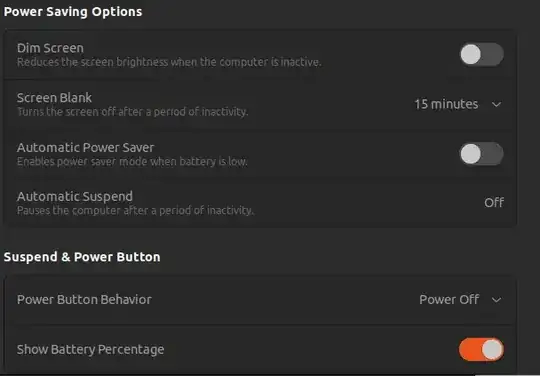
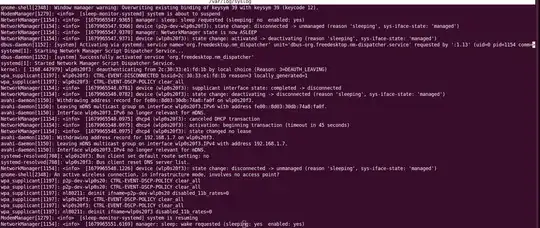
/var/log/syslogat the time of a suspend/wake to see if there are any clues as to exactly what it's doing and if it's suspending what is causing the wake. Do you have any devices connected to the laptop? Sometimes external devices can cause a wake (e.g. mouse, keyboard, other devices connected to a connected USB dock etc). – codlord Mar 26 '23 at 07:34wake requestedfromNetworkManager. I don't know why but it could be wired network, Wi-Fi or something else like Bluetooth causing the wake. So I suggest a flight mode before a sleep, then disabling bluetooth and trying a sleep, then the same with WiFi etc. That way you may be able to identify exactly the cause. It could be a bug, or there maybe a workaround by changing a BIOS setting but first you need to narrow down the cause. – codlord Mar 28 '23 at 13:23sudo systemctl stop network-managerand see the last section of this article here which details disabling the ability of devices to wake the system which may or may not help you: https://gist.github.com/george-hawkins/a897a6fe116093a4c1f29ad19df088de – codlord Apr 10 '23 at 10:20