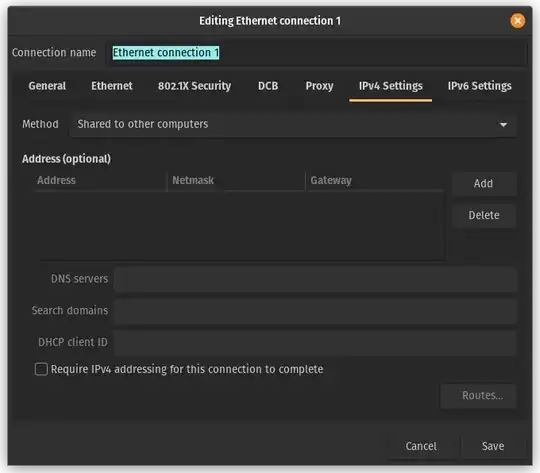So I have a raspberry on which I freshly booted ubuntu 20.04 on and I wanted to ssh connect to it. However I'm having trouble finding out what its ip address is.
Current connection:
- Raspberry pi to power supply
- Raspberry pi to ethernet, ethernet to laptop both ethernet lights light up on raspberry
- Laptop has a wifi connection
Im aware that my raspberry needs to be connected to the same network so I went under the Wired Settings IPv4 and ticked the Shared to other computers option. Is that it? Atleast thats what I saw online.
Then I ran commands like arp -a which only shows one gateway ip address (whatever that means). Then I ran an nmap scan I saw online
sudo nmap -sP 192.168.1.0/24
Nothing said raspberry pi in that list of ports checked.
So please help me identify whether my raspberry is even detected or help me make it detectable.