I frequently get a popup box saying File Operation Progress when using Thunar to copy files.
Another small box shows on the upper right side.
When I right click it, a box opens saying "File Operation Progress.'
What is that and how can I stop that?
4/16/23
I did a complete purge of Thunar and a re-install.
The popup box continues to stay open after the file copying has completed.
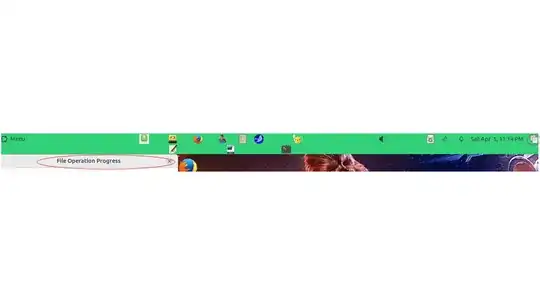
grep -r org.freedesktop.Notifications /usr/share/dbus-1/services/(2) verify which one is active usingd-feettool and look which service takesorg.freedesktop.NotificationsD-Bus address. (3) Thunar is part of XFCE, I'm expecting eitherorg.freedesktop.mate.Notifications.service(mate-notification-daemon) ororg.xfce.xfce4-notifyd.Notifications.service(xfce4-notifyd) (4) Thunar has only one config file in the package/etc/xdg/Thunar/uca.xml, rest of the config either throughxfconfor in~/.config/folder... – user.dz Apr 21 '23 at 21:38~/.config/xfce4/xfconf/xfce-perchannel-xml/thunar.xmlor usexfconf-queryto reset "thunar" setting channel, here some posts as reference: https://askubuntu.com/q/446458/26246 , https://askubuntu.com/q/1060116/26246 , https://askubuntu.com/a/224037/26246 . – user.dz Apr 21 '23 at 21:40