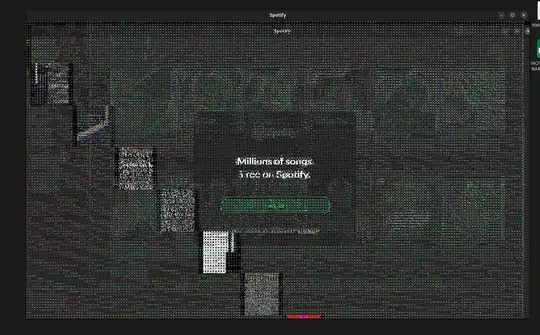I've just run into issues with some of the applications on Ubuntu. The two that I've first noticed were Firefox and later Spotify. Tried uninstalling and reinstalling, no change. As the title says, both installed through the snap store. I honestly don't even know where to begin with this. I've searched online and haven't found anything that looks similar to this. I'm posting the two screenshots below.
Spotify version 1.2.8.923.g4f94bf0d
Mozilla Firefox 111.0.1
Distributor ID: Ubuntu
Description: Ubuntu 22.04.2 LTS
Release: 22.04
Codename: jammy
Budgie version 10.6.1
Graqphics: AMD Radeon rx 5500 xt
lspci -v | grep VGA -A 1 ->
2b:00.0 VGA compatible controller:
Advanced Micro Devices, Inc. [AMD/ATI] Navi 14 [Radeon RX 5500/5500M / Pro 5500M] (rev c5) (prog-if 00 [VGA controller])
Subsystem: XFX Pine Group Inc. Navi 14 [Radeon RX 5500/5500M / Pro 5500M]
sudo lshw -C video ->
description: VGA compatible controller
product: Navi 14 [Radeon RX 5500/5500M / Pro 5500M]
vendor: Advanced Micro Devices, Inc. [AMD/ATI]
physical id: 0
bus info: pci@0000:2b:00.0
logical name: /dev/fb0
version: c5
width: 64 bits
clock: 33MHz
capabilities: pm pciexpress msi vga_controller bus_master
cap_list rom fb
configuration: depth=32 driver=amdgpu latency=0 resolution=1920,1080
resources: irq:71 memory:d0000000-dfffffff memory:e0000000-e01fffff ioport:e000(size=256) memory:fcb00000-fcb7ffff memory:c0000-dffff
glxinfo -B ->
name of display: :0
display: :0 screen: 0
direct rendering: Yes
Extended renderer info (GLX_MESA_query_renderer):
Vendor: AMD (0x1002)
Device: AMD Radeon RX 5500 XT (navi14, LLVM 15.0.6, DRM 3.42, 5.15.0-69-generic) (0x7340)
Version: 22.2.5
Accelerated: yes
Video memory: 8192MB
Unified memory: no
Preferred profile: core (0x1)
Max core profile version: 4.6
Max compat profile version: 4.6
Max GLES1 profile version: 1.1
Max GLES[23] profile version: 3.2
Memory info (GL_ATI_meminfo):
VBO free memory - total: 7136 MB, largest block: 7136 MB
VBO free aux. memory - total: 8107 MB, largest block: 8107 MB
Texture free memory - total: 7136 MB, largest block: 7136 MB
Texture free aux. memory - total: 8107 MB, largest block: 8107 MB
Renderbuffer free memory - total: 7136 MB, largest block: 7136 MB
Renderbuffer free aux. memory - total: 8107 MB, largest block: 8107 MB
Memory info (GL_NVX_gpu_memory_info):
Dedicated video memory: 8192 MB
Total available memory: 16368 MB
Currently available dedicated video memory: 7136 MB
OpenGL vendor string: AMD
OpenGL renderer string: AMD Radeon RX 5500 XT (navi14, LLVM 15.0.6, DRM 3.42, 5.15.0-69-generic)
OpenGL core profile version string: 4.6 (Core Profile) Mesa 22.2.5
OpenGL core profile shading language version string: 4.60
OpenGL core profile context flags: (none)
OpenGL core profile profile mask: core profile
OpenGL version string: 4.6 (Compatibility Profile) Mesa 22.2.5
OpenGL shading language version string: 4.60
OpenGL context flags: (none)
OpenGL profile mask: compatibility profile
OpenGL ES profile version string: OpenGL ES 3.2 Mesa 22.2.5
OpenGL ES profile shading language version string: OpenGL ES GLSL ES 3.20
I've tried to update this to include any graphics info as requested.