How to fill apt-cache of all programs.
Download the entire Ubuntu Software center into apt cache for offline use.
sudo apt-get install --download-only *
- Deb files.
- Size Don't Matter
- Binary 64x deb package (amd64), of the programs for LTS release Jammy Jellyfish is enough
How to Download entire Ubuntu Software Repository of programs, in to apt cache, for easy offline use when no internet connection is available ?
cd /var/cache/apt/archives/
ls
this list the packages. I would like to fill this up with every program there is. The entire software archive.
I tried
sudo apt-get install --download-only *
That should of done it.
An example is osdisk.com. It had 10 DVDs with the program deb files on it that gets copied in to the cache from the DVDs, ready for possibly installing one day or not.
Download the entire Ubuntu Software center into apt cache for offline use
Keryx the accepted answer is not the answer am after. Nor is APToncd. How can I install software or packages without Internet (offline)?
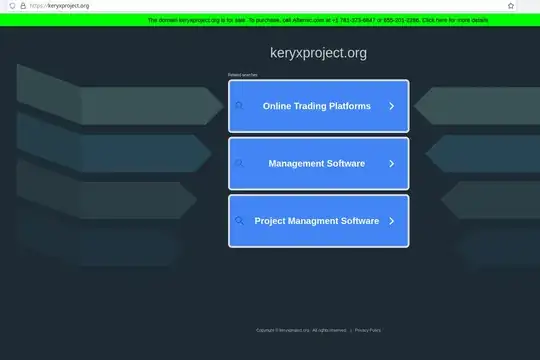
Working, easy and explainable is also part of the answer, Entirely explainable by the answerer and the entire software achieve not a couple of selected programs.
Last time: This would be the function i require
sudo apt-get install --download-only *
sudo apt-get install --download-only *does -not- download all debs. The*is not a wildcard. https://manpages.ubuntu.com/manpages/bionic/man1/apt-mirror.1.html https://computingforgeeks.com/creating-ubuntu-mirrors-using-apt-mirror/ – Rinzwind Apr 09 '23 at 07:09