This has been asked before, but I am not sure that the solution provided (it was a 7 years old post) works.
Basically, I want that every time I open the terminal, it does on fullscreen. I tried writing a command on the profile, but I got a weird glitch.
Anyway. I am open to suggestions. Thanks.
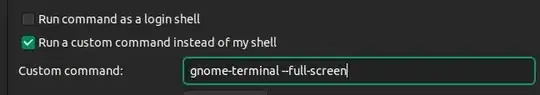


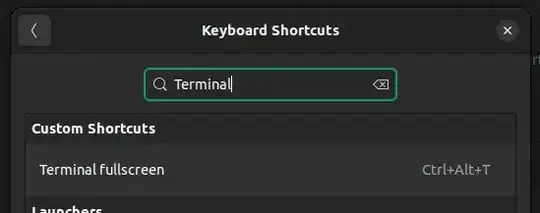

The problem is that when I go with that script on the box (run ... custom command ... gnome-terminal --full-screen) and then I open a new terminal, that one goes crazy and flickers all over the screen. You can try it by yourself if you doubt me. I am certain that you will see exactly what I saw, and it is a disturbing glitch that caught me by surprise.
– Ivn Alfonso Pizarro Montenegro Apr 16 '23 at 00:29