I'm trying to create a desktop entry for an app. Here's what I've tried:
- I created a .desktop file with the code:
[Desktop Entry]
Name=clash for windows
Icon=/home/nadeko/Documents/Clash/Clash.png
Exec=/home/nadeko/Documents/Clash/cfw
Type=Application
I got both the location for Icon and Exec by right clicking and "copy" on the original file
This .desktop file is placed in "/home/nadeko/.local/share/applications"
Set both the application and .desktop file "allow executing"
Search in "search applications", but didn't see "clash for windows"
When right click on the .desktop file, there's no "Allow Launch" option.
What have I done wrong? Can anybody please help?
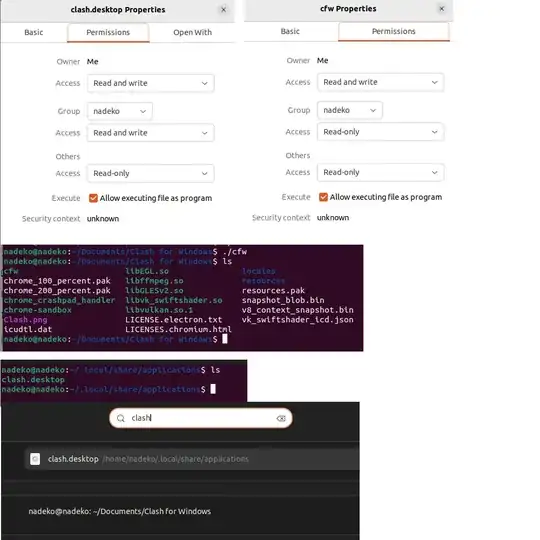

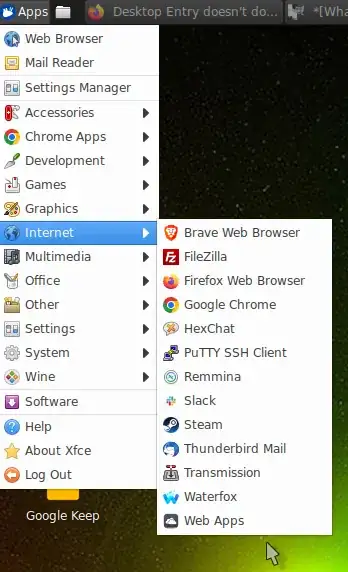
Categories=Gameline to the bottom of your.desktopfile. There is a chance that it may not be needed, but in an experiment I ran my.desktopfile did not show up when I had it in the~/.local/share/applications/directory without it. – Terrance Apr 18 '23 at 14:24