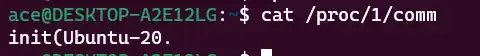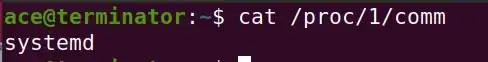I tried running apt-get install apache2, and I'm up to date. I ran the different variations of sudo sytemctl enable --apache2.service and I get the message:
System has not been booted with system as init system (PID1).
Can't operate. Failed to connect to bus: Host is down
Any help with this issue?
I tried the wsl --terminate, and it did not work either.