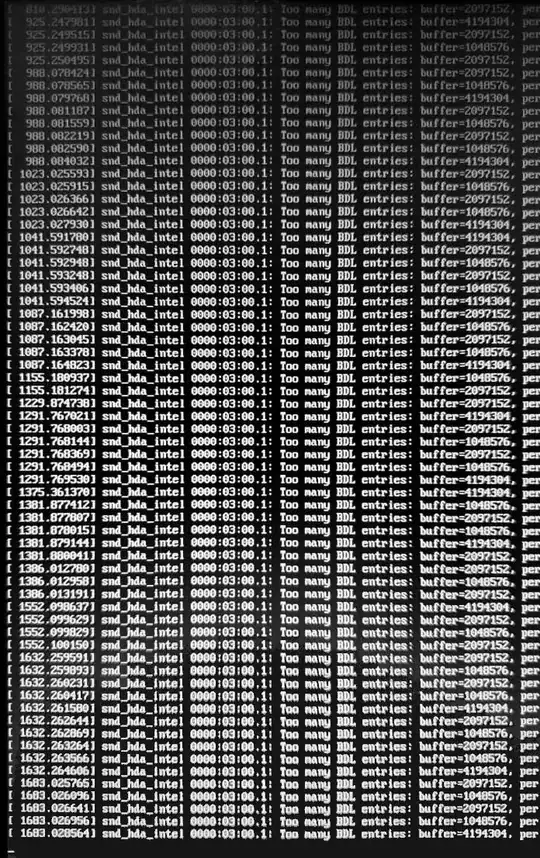I am using Ubuntu 22.10, and I am not using dual boot. I never used Linux or any variants before, so suffice to say I have no idea what I'm doing, after updating my AMD drivers, or so I thought, my laptop won't boot Ubuntu and Ctrl+Alt+F3 displays the login terminal for a while before returning to the image I sent. I thought it was some sort of chkdisk as I am accustomed to windows and I cannot find any info online about what too many BDL entries mean, and that people just know instinctively how to fix it, fix it. I have many files that I have on this computer that I am using for an online course.
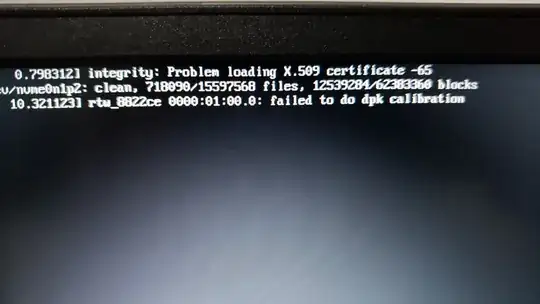
edit: added a second image to help clarify