I have a clean installation of Ubuntu 23.04 that I'm trying to configure to share the Public folder with a computer running Windows 10 Pro. The Windows computer is able to access shared folders from other computers on my network (Windows 7, Windows 10, Windows Server 2016/2019/2022).
I installed nautilus-share. After this, "Sharing Options" appeared in the menu. I tried the options Allow others to create and delete files in this folder and Guest access (for people without a user account). Neither made a difference.
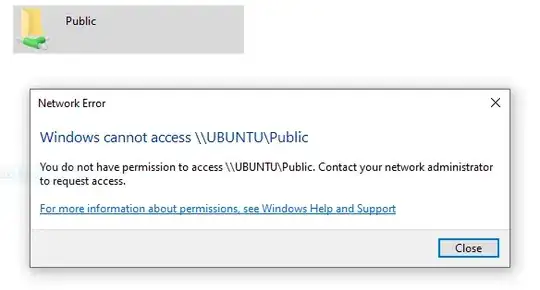



I am able to access the share on Ubuntu using "other locations".
I used smbpasswd to set the password.
I created a credential in Windows with the same username and password.
I searched and found quite a few posts about this problem, but no solutions that worked.
If anyone has any suggestions to fix this, I would really appreciate it.
(In case it matters, I am able to access files on the Windows and Windows Server computers from Ubuntu.)