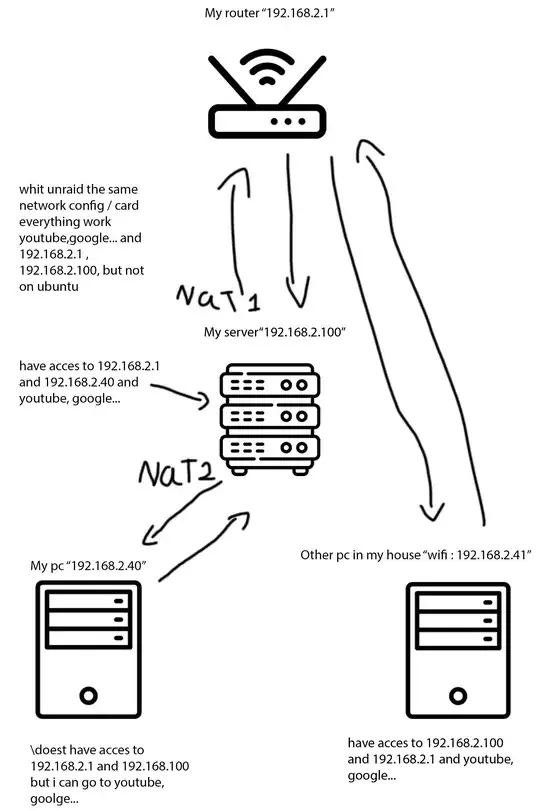I tried just a regular bridge, but the same issue no router setting access "ERR_CONNECTION_REFUSED" and no samba share from my server. Then I try to setup netplan whit dhcp and static IP same deal "https://www.tecmint.com/create-network-bridge-in-ubuntu/" and I even pull-out my unraid network config file to see how it was config, and I setup everything up as I didn't in unraid.
My server and my pc have access to ethernet I can watch video and so on but if I want to access my samba share I need to enter manually the IP a location in Windows otherwise Windows doesn't see it
After installing Ubuntu on my gaming pc everything worked. I can connect to my Samba share and access my router settings. I don't know why it's blocked in Windows.
I installed wsdd, and now I have the share in the network tab, but I still don't have access to my router. however, I made a hyper-v with network in bridge mode, and I have access to everything. I just don't get it; wth is my PC not able to access my router? Yes I disable the firewall and the same thing.