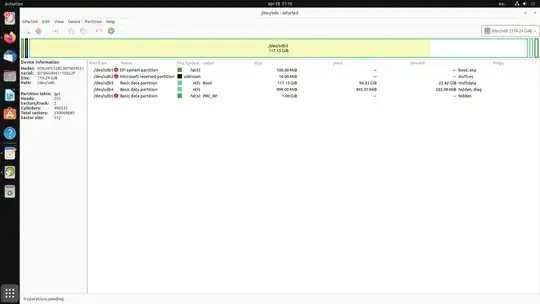I have a desktop (8 GiB RAM) and installed Ubuntu in the standard way (erase disk and install Ubuntu - nothing else ;-)). But it kept booting in windows... finally - as a newbie - I understand the desktop has a ssd and hdd drive...
Anyway, after reading the following:
- How would I install Ubuntu with two hard drives
- https://www.linuxjournal.com/content/installing-ubuntu-two-hard-drives
I need the desktop for QGis and data/pictures and I intend to use the ssd drive (120 GiB) for booting Ubuntu (quick start) and the hdd drive (1 TB) for data (I don't want a dual boot with Windows). Right now I am checking how both drives are partitioned. This is confusing to me and before deleting all those partitions and making new ones I would like your advice.
From Ubuntu on a bootable usb stick (with GParted) I get this information about both hard drives:
and I plan to take the following actions according to the linuxjournal article:
On /dev/sdb 120 GiB (SSD drive with UEFI mode)
- delete all existing partitions
- create a new partition
- On this root drive I will create the boot drive (primary, ext4) and select “/boot” as the mount point for this partition as well.
- next I will set up a swap area (12 GiB because of the 8 GiB RAM)
- Rest of this drive will do for the root partition and mount point '/'
On /dev/sda (HDD drive of 1 TB)
- delete all existing partitions
- create a new partition
- create a home partition with size = All remaining free space, type for the new partition = Primary, location for the new partition = Beginning, use as = EXT4 journaling file system and mount point = /home
Finally, my questions are
- Is the above plan acceptable (no serious mistakes)?
- Is this re-partitioning best done when I start installing Ubuntu with the bootable usb stick (as in the linuxjournal article) or is better done at forehand with GParted?
Update: I just read a article were they speak about a (U)EFI partition of 512 MB. See https://www.addictivetips.com/ubuntu-linux-tips/split-ubuntu-between-hdd-ssd/ The Linuxjournal article does not mention that...