I got a prompt to update my Ubuntu version from 20.04 to 22.04. I chose to upgrade, but the upgrade failed for some unknown reasons (most probably it couldn't update my NVidia drivers). I was seeing no internet connectivity in my laptop, so I force restarted it.
No GUI comes now, and every restart takes me to emergency mode. I have never faced such an issue. This is what happens during boot now.
sudo apt-get update doesn't work now, because Ubuntu cannot connect to the Internet anymore. 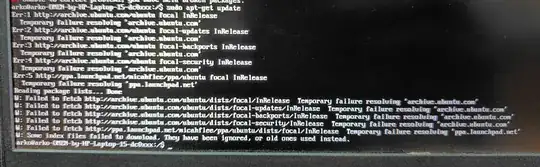
I tried fsck on every partition, but nothing got solved.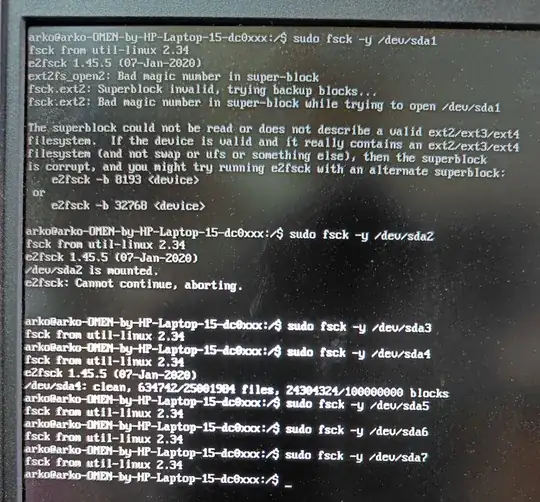
Even I tried fsck on home partition explicitly using fsck -f -y, but no result.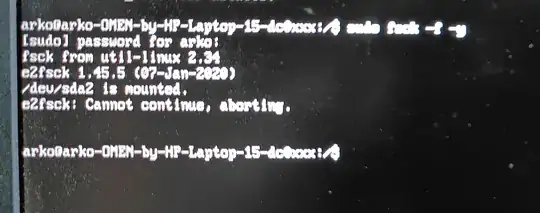
I tried reinstalling ubuntu desktop, but it failed.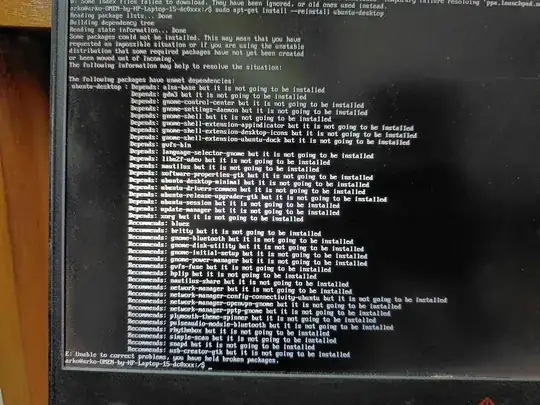
lsblk and fstab don't show any mismatch in UUID either.
I tried sudo apt autoremove. A lot of packages got removed, but the main problem didn't get solved.
I am getting confused about what to do now.