I am currently using Ubuntu 23.04 but I am experiencing this issue from the time when I was using ubuntu 22.10.
Applications including Settings, Nautilus(Files), Nemo(Files) and LibreOffice does not show close, minimize and maximize buttons.
Other applications like Gnome Nibbles and Gnome Tweaks does show those buttons.
Well, it is an issue of buttons not visible rather than they are absent, because when I click on their approximate locations, those actions are being executed.
I have tried creating a new user and checked whether the issue persists, and the issue was not there, i.e, I could see those buttons, which may point out that it is a problem with user-specific configuration.
I don't know about causation, but I started experiencing this problem when I installed Android Studio on my system (from developers.google.com).
I have tried disabling all gnome-shell-extensions and rebooting, but the issue still persists.
I am using Nemo as the default file manager, but not sure whether it is a significant point here.
On nautilus, the hamburger menu is visible leaving some space for those buttons.
I tried changing the themes through Gnome Tweaks and restarting the shell, but the issue persists across all the themes.
I have no custom themes or "User themes" for Gnome-shell installed.
I tried sudo ubuntu-drivers autoinstall but with no luck.
Please help me. I am facing this issue for quite a while.
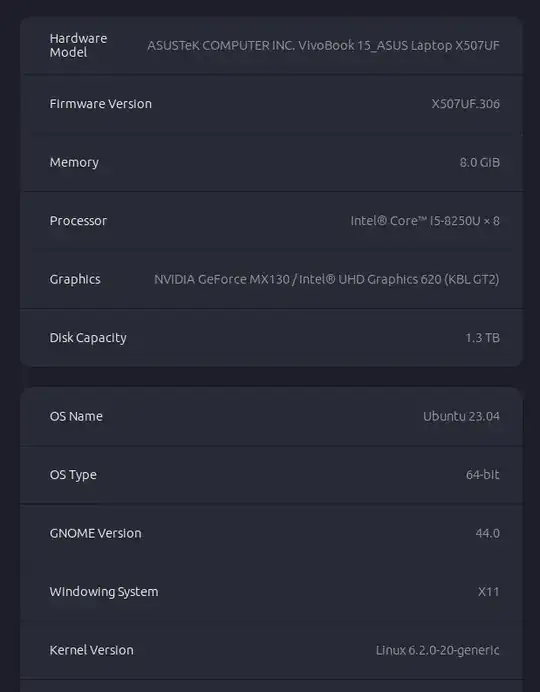
find $HOME -not -user $USER– nobody May 16 '23 at 11:05I am using Nemo as the default file manager, but not sure whether it is a significant point here.. You could have broken the desktop, indeed. – vanadium May 16 '23 at 12:10