I bought a SSD enclosure equipped with the Asmedia 2364 chipset.
Ubuntu 22.04 is shipped with Smartmontools 7.2 that does not support that chipset. Instead, the 7.3 can address it by the switch -d sntasmedia.
For testing I built it from sources, but I would rely on the stock Ubuntu packages.
Ubuntu 23 ships the 7.3, so I would ask you if it is possibile to install it, or when the backport will be available for the 22.04
Thank you so much in advance!
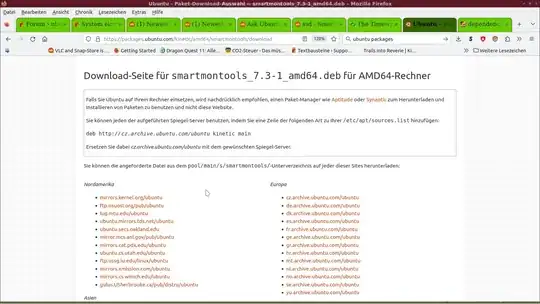
smartctl -V smartctl 7.3 2022-02-28 r5338 [x86_64-linux-5.15.0-72-generic] (local build) Copyright (C) 2002-22, Bruce Allen, Christian Franke, www.smartmontools.org– nobody May 16 '23 at 11:54