I am using Ubuntu 22.04. I recently moved to a new place with a different wifi. When I connect to the wifi on other devices running Windowns/android/iPodOS everything works well. But on my ubuntu I am unable to access many (most) sites. I can access google affiliated sites and use google search, as well as some other websites. But e.g. stackexchange websites are unreachable on firefox. I simply get a 'Server not found' error. The same happens when I try to ping these sites with ping www.twitter.com.
While connected to the home netowork, I ran ip route list and got no output. On the other hand when I run ip -6 route list I get some output including a default route. When I use my phone's hotspot instead, everything works well and I also get an output including a default route with ip route list. So I'm guessing this is somehow the problem.
I have tried the solution from here and here but nothing changed.
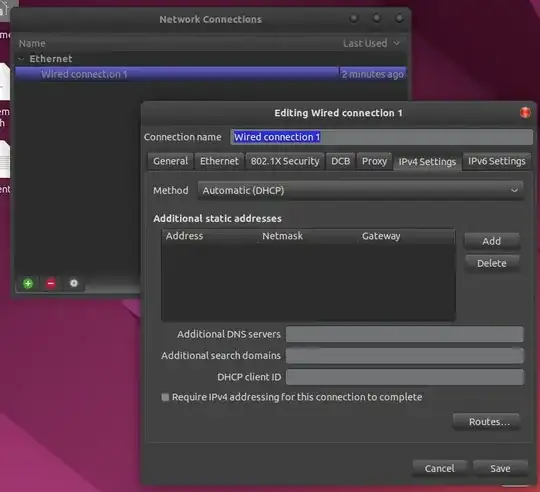
ping: connect: Network is unreachable. However, I can pingwww.google.comjust fine. – Enforce May 16 '23 at 23:00ping 1.1.1.1. If it doesn't work, then you're unable to connect to IPv4 IP addresses altogether. If it does work, then you can use IPv4, so the problem would be most likely in DNS resolution. In case it's the latter, try editing/etc/resolv.confand replacing all its contents with justnameserver 1.1.1.1(This is CloudFlare's public DNS), thenpingsome domain likewikipedia.organd see if that works. – Spaceship Operations May 19 '23 at 19:50ip a,ip route,resolvectl,cat /etc/netplan/*,systemctl status systemd-resolved,ls -l /etc/resolv.conf– mpboden May 26 '23 at 00:33