For GNOME (Ubuntu):
Install and use the xinput command-line tool by running the following command:
sudo apt install xinput
Use the xinput command to enable mouse trails. Open a terminal and run the following command to list the available input devices:
xinput list
Identify the ID of your mouse device in the list.
Run the following command, replacing with the ID of your mouse device:
xinput set-prop <device-id> 'libinput Pointer Accel Profile Enabled' 0, 1
This command disables the default pointer acceleration and enables a custom profile that creates the mouse trail effect. You may need to experiment with different values to achieve the desired effect.
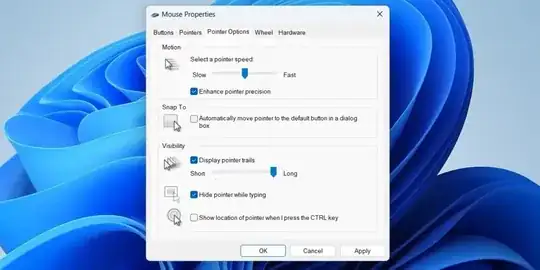
xinput list-props, neither myVirtual core pointernor myTPPS/2 IBM TrackPointhave that property. – mirabilos Jan 25 '24 at 22:31