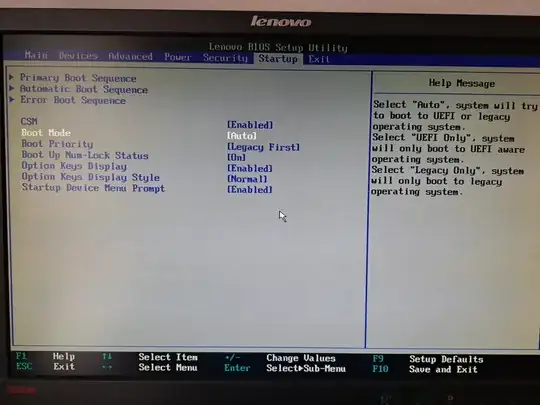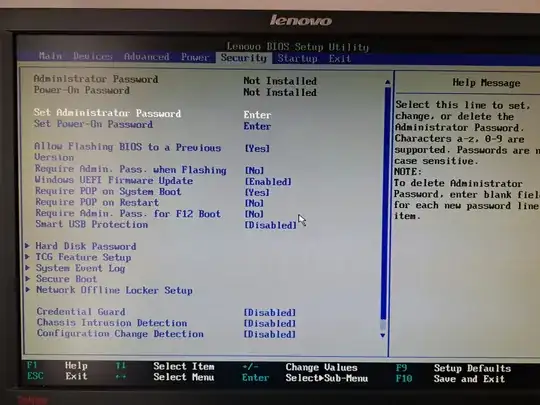I know this is a common topic but I haven't found a solution working for me.
On my Lenovo ThinkCentre M710t I have a dual boot Windows - Ubuntu 20.04. Since the beginning the Grub menu has never appeared, and I've tried different solutions online to make it work but to no avail. What happens is, the system boots automatically on Windows. I can, however, boot on Ubuntu by entering the bios (F1 on startup), going to Startup tab and change boot priority from UEFI only (boots into Windows) to Legacy only (boots into Ubuntu). Then the machine will boot automatically on Ubunutu. I have a third option (Auto) which seems to boot in Ubuntu also. Also, note that Secure boot option is disabled
I paste here some screenshots of bios menu and Startup Device Menu (F12 on startup)