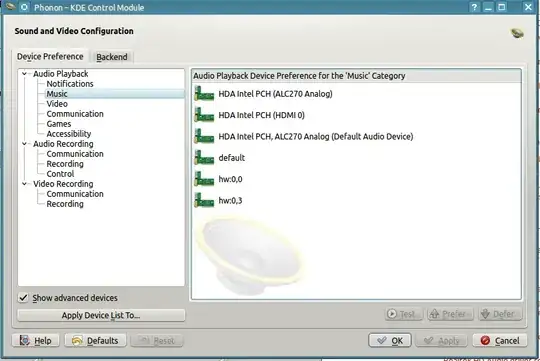I have Realtek soundcard on my HP-430 notebook but I can't seems able to have it's HD sound experience. The sound is lousy compared to Windows 7.
I've been searching all over the 'www' to find any Realtek Audio Manager for linux or some sort of it but have no luck. All I could find is Realtek Soundcard driver form their website.
I don't want go back to Windows 7 because of it. Would anyone help me, please.