I just installed zoom by downloading the deb file from here https://zoom.us/download. Then I installed it using
$ mv ./zoom_amd64.deb /tmp # See https://askubuntu.com/a/1416892/156688
$ cd /tmp
$ sudo apt-get install ./zoom_amd64.deb
But when I open a zoom session, it is not able to access my camera. I tried to go to Settings->Applications->Zoom but there is no "Use your camera" option there, see screenshot below:
For comparison, skype works fine and can use my camera. The Settings->Applications->Skype page looks like this:
I am using Ubuntu 22.04.
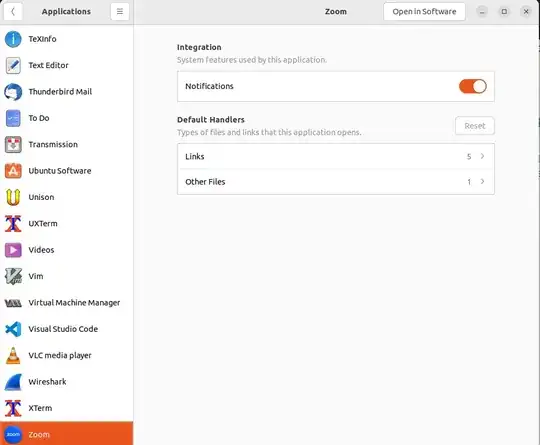
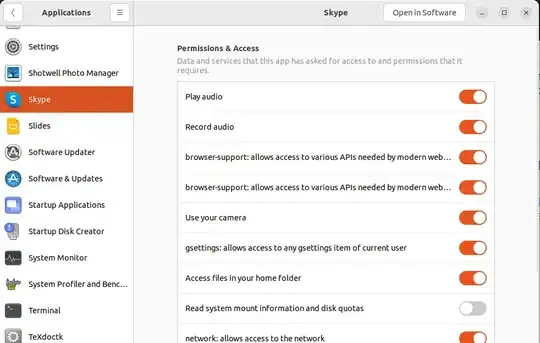
uid=1000(hakon) gid=1000(hakon) groups=1000(hakon),4(adm),24(cdrom),27(sudo),30(dip),44(video),46(plugdev),122(lpadmin),134(lxd),135(sambashare),137(libvirt),999(docker)– Håkon Hægland Jun 09 '23 at 05:28cheeseapplication and it also shows a black screen (camera not working). But I know that the camera is working since I have had microsoft teams sessions (from the web browser, google chrome) then the camera is working fine. – Håkon Hægland Jun 09 '23 at 05:37