When trying to select NVidia driver version 530 from the "Software & Updates" settings, I'm getting this window:
Most likely, it wants to tell me that something went wrong, because it automatically switches back to the previously selected driver version.
Is this a known issue with a work-around?
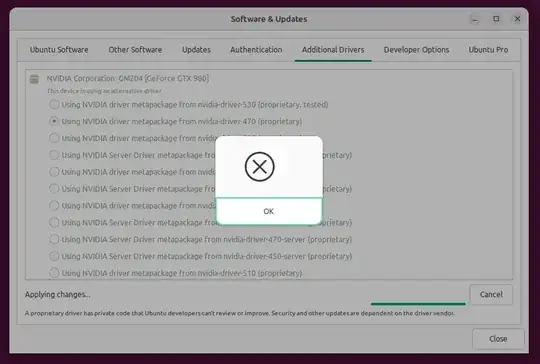
5.19.0-43-genericfor now. My machine couldn't even boot using5.19.0-45-genericnormal mode. Got same error when trying switch nvidia driver. Couldn't selectX.orgtoo, but got error message with text about kernel dependencies. Only switch back to5.19.0-43-generichelped – 555Russich Jun 18 '23 at 14:005.19.0-43-genericin normal mode, updated tonvidia-driver-530 (proprietary, tested)and after that was possible to boot ``5.19.0-45-generic` in normal mode – 555Russich Jun 18 '23 at 14:055.15.0-75-generic. – bluenote10 Jun 18 '23 at 14:31