While tinkering (too much) with my machine, I deleted some apparently key files from the Ubuntu kernel on v22.*. I then thought I could "clean" reinstall just the system from a USB (that contained Ubuntu 20.*) but I believe I just created a new partition and basically left all my user data and software in a separate partition in /media.
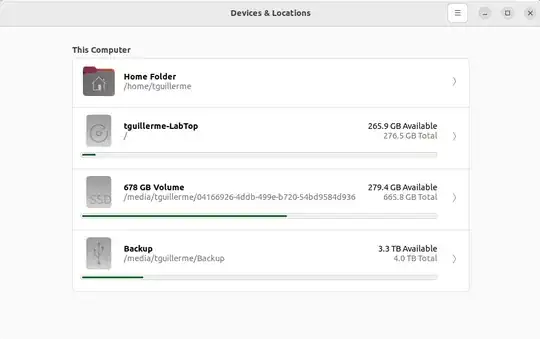
The first partition that's mounted ("tguillerme-LabTop" - 276GB) contains my current /home and the Ubuntu distribution. The second one is in /media and contains my former /home and the broken Ubuntu distribution.
Is there a clean way to:
- remove the partition with the current version of Ubuntu installed (the 267GB one in the picture)
- clean reinstall Ubuntu from my USB on the former partition (the 665GB one)
I looked around for solutions (like this trick) but non of them seem to solve the two points above.