I want to create a crawler using python which works with multiple ip, so I need a vm with multiple ips.
I send requests using python as below:
import requests
from requests_toolbelt.adapters import source
def send_request():
session = requests.session()
new_source = source.SourceAddressAdapter('5.34.201.22')
session.mount('http://', new_source)
session.mount('https://', new_source)
response = session.get('https://example.com/')
I am using ubuntu server 22.04 and have 4 interfaces and I want to change netplan configuration to have 4 static ips.
I used ip route show command to find gateway of these interfaces.
default via 5.34.200.1 dev eth2 proto static
default via 188.121.116.1 dev eth1 proto static
default via 5.34.200.1 dev eth0 proto static
default via 188.121.116.1 dev eth0 proto static
default via 188.121.116.1 dev eth3 proto dhcp src 188.121.119.142 metric 100
5.34.200.0/22 dev eth2 proto kernel scope link src 5.34.201.218
5.34.200.0/22 dev eth0 proto kernel scope link src 5.34.201.22
169.254.169.254 via 188.121.116.10 dev eth3 proto dhcp src 188.121.119.142 metric 100
188.121.116.0/22 dev eth1 proto kernel scope link src 188.121.116.94
188.121.116.0/22 dev eth0 proto kernel scope link src 188.121.116.94
188.121.116.0/22 dev eth3 proto kernel scope link src 188.121.119.142 metric 100
188.121.116.1 dev eth3 proto dhcp scope link src 188.121.119.142 metric 100
188.121.116.10 dev eth3 proto dhcp scope link src 188.121.119.142 metric 100
I changed netplan configuration file /etc/netplan/50-cloud-init.yaml as below:
network:
version: 2
ethernets:
eth0:
addresses:
- 5.34.201.22/22
- 5.34.201.218/22
nameservers:
addresses:
- 8.8.8.8
routes:
- to: default
via: 5.34.200.1
eth1:
addresses:
- 188.121.116.94/22
- 188.121.119.142/22
nameservers:
addresses:
- 8.8.8.8
routes:
- to: default
via: 188.121.116.1
I tested ips with mtr command like this.
mtr -a 5.34.201.22 example.com
but it did not connect.
update
also tried this.
network:
version: 2
ethernets:
eth0:
addresses:
- 5.34.201.22/22
nameservers:
addresses:
- 8.8.8.8
routes:
- to: default
via: 5.34.200.1
eth1:
addresses:
- 188.121.116.94/22
nameservers:
addresses:
- 8.8.8.8
routes:
- to: default
via: 188.121.116.1
eth2:
addresses:
- 5.34.201.218/22
nameservers:
addresses:
- 8.8.8.8
routes:
- to: default
via: 5.34.200.1
eth3:
addresses:
- 188.121.119.142/22
nameservers:
addresses:
- 8.8.8.8
routes:
- to: default
via: 188.121.116.1
but it did not work.
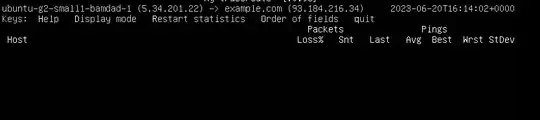
ip route showoutput includeseth2andeth3but your netplan yaml file does not. – Knickers Brown Jun 20 '23 at 15:05mtrcommand to check ips can connect to google. and they did not connect. – hamid Jun 20 '23 at 15:37mtr -acommand. – hamid Jun 20 '23 at 16:16