I can't figure out the best way to partition one of my 2x2TB nVME drives for Ubuntu.
I'm also going to install Mint as well, but that's going to occur on another drive and out of scope of this question.
In windows I shrunk my data nVME drive to create a 150GiB partition for Ubuntu. My plan was to just install on this drive. But I completely neglected to think about things like:
- Where to place swap
- Should I set up another partition to share files with Win10?
- Should I separate the Ubuntu system and my personal files via partition as well?
I'm reading this right now and just confused on what to do next.
Here is my data drive and its partitions (I'm running Ubuntu Live right now so I can get this sorted):
The partition labeled "Ubuntu" is the shrunk partition I originally planned to install Ubuntu on. "Data" is all of my personal data from Windows (If this partition gets messed up, I am royally F'd.)
Edits below:
I am going to be using Ubuntu for desktop and development work. Not using server / core / etc. Mostly for coding, browsing the web, and occasionally gaming on GOG/Steam.
I'm thinking now that two partitions would be best:
A. Ubuntu System
B. /home (to share with other NIX and my future Mint install)
So my updated questions are:
- I don't know how to split /home into a separate partition. So I need someone to explain this to me or give me a link. I'll search more about this myself as well.
- I don't know if splitting /home into a separate partition is really a good idea. Are there downsides?
- Should I use GParted to do the partitioning or Windows 10 + DiskMgmt?
- What file system formats should I use? ex2/3/4 or NTFS?
- The reason I'm mentioning NTFS is because I'm wondering if I can I use NTFS for the /home partition so I can also access it via Windows.
- What is the most preferred way to share files between all distros I have installed and W10?
- How much disk space should I allocate to Ubuntu? I carved out a 150GB partition, but I'm now positive that's overkill. I made the partition that large because I wanted to make sure I had space for files and other stuff, but now I'm thinking I need to make everything much leaner. How much space is necessary for a normal install?
Edit for #7: I found the following online:
According to the official website, Ubuntu’s minimum requirement
is 8 GB for the main partition plus the size of your RAM and
250 MB to 1 GB for the boot partition. At least 15 GB is
recommended to avoid any issues (the system is blocked when
the partition is full).
I have 64GB of RAM. Do I really need to add the full size of my RAM to this calculation?
- Are there any additional things to consider in regards to optimizing performance?
Any help at all would be hugely appreciated.
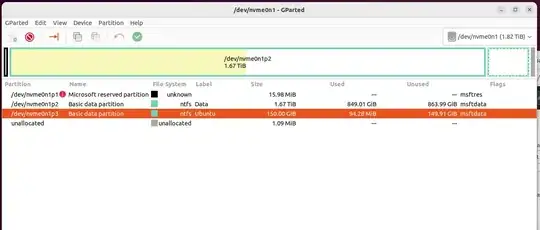
According to the official website, Ubuntu’s minimum requirement is 8 GB for the main partition plus the size of your RAM. I have 64GB of RAM (I do a lot of 3D work on the side with GPU rendering) and don't intend on using hibernation... so I don't really know if I need to add the complete size of my ram to the partition. I was hoping to get away with 25-30GB. – fmotion1 Jun 22 '23 at 00:14