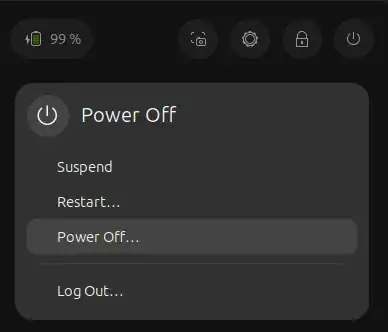When I turn off Ubuntu, the laptop battery continues to drain. I didn't have this issue when I had Windows installed. The problem arose when I installed Ubuntu. I've tried various troubleshooting methods. The BIOS doesn't have WOL (Wake-on-LAN), which can be a problem in some cases. When I turn off the system by holding down the physical Power button on the laptop for 3 seconds, the battery charge remains unchanged. Laptop : HP Laptop 15s-eq1320ur.
When I shut down my laptop using the terminal with the command sudo poweroff -f there are no battery discharge issues.
I have tried different kernel versions and different versions of Ubuntu, but the problem remains unresolved.
The problem persists when I use this button.