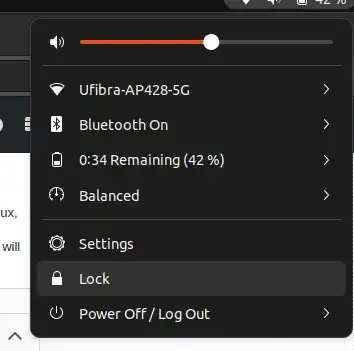Since I installed Ubuntu 22.04, I can't change my screen brightness as there is no slider nor such configs under settings > power. I have no idea what to do.
Already tried to edit grub sudo gedit /etc/default/grub as in 22.04 jammy shows no brightness sliders under Settings > Power but without any success.
Edit: Worth noting that this slider existed in previous versions of ubuntu in this same laptop (not sure about the version, I've been using 22.04 for quite a while now)
I am using a acer NITRO 5 AN515-55-59MT laptop, graphic card GeForce GTX 1650 TI.