Question: Is it possible to manipulate the weekday and/or time that weekly backups occur with Deja Dup (Ubuntu's native backup system)?
Premise: I know that there is no official setting in the app, but the information when the next backup takes place, or the information from which this rhythm is derived, must be stored somewhere, right?
What I tried so far:
Manually starting a backup does not seem to interfere with the 7 day cycle. (as suggested by this QA)
I also tried to manipulate the settings under org.gnome.deja-dup using dconf-editor (as suggested by launchpad bug #479191 "Detailed scheduling"):
Altering all the dates under org.gnome.deja-dup (to have happened on another weekday) changes nothing.
I also tested changing periodic-period. It seems to affect the days until the next backup. From this I conclude that the next backup date is always calculated from some date I cannot change. My best theory right now is that it uses 1970.01.01 00:00. That's also a Thursday and weekly backups seem to run on a Thursday morning for everyone.
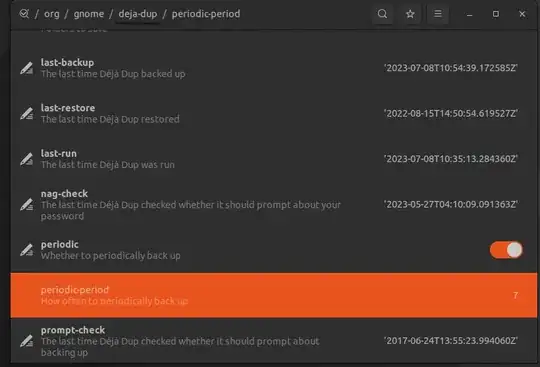
deja-dupautomatically in the background and then just run the script via cron (where of course you can specify whatever day/time schedule you want). It's not quite as simple as just a script running the command, but if that's of interest I can find and post the script here in an answer? – codlord Jul 08 '23 at 14:31deja-dup --backup, but I would like to keep it simple and reliable with the only point of failure being the Deja Dub software. I mean... It's a backup after all. – Niklas E. Jul 08 '23 at 15:59crontab. – user68186 Jul 08 '23 at 17:26deja-dup --backupweekly usingcrontab, as codlord suggested. I don't know if this will work if you are not logged in, since deja-dup will try to start the GUI. – user68186 Jul 08 '23 at 20:48