Steam is not working, tried reinstalling but I ended in dependancy hell. After that screen I get 32-bit libGL.so.1 file missing. Any advice here? I have tried fixing broken packages, reinstalling nvidia driver, reinstalling mesa drivers, install libgl1-nvidia-glx:i386 library,tried to revert broken packages with aptitude to older versions-all failed. Using Lubuntu 22.04.2 Graphic card is Nvidia gtx 850m.
Tried Symantec broken packages repair, no go, no hold packages from grep, no packages from apt install --simulate ./downloaded-deb-file.deb, no strange beings in source list, sudo apt install/purge approach almost destroyed my OS as it purged hundreds of files, but lucky they have recovered.
Currently although grep doesn't show me hold packages, apt get-update get-upgrade is:
mesa-va-drivers mesa-va-drivers:i386 mesa-vdpau-drivers mesa-vdpau-drivers:i386 mesa-vulkan-drivers mesa-vulkan-drivers:i386
When I do:
$ sudo apt-mark unhold mesa-va-drivers mesa-va-drivers:i386 mesa-vdpau-drivers mesa-vdpau-drivers:i386 mesa-vulkan-drivers mesa-vulkan-drivers:i386
It returns to me as the packages are already marked as not hold... they are hold and not hold in the same time?
apt policy libeg1 return:
libegl1:
Installed: 1.4.0-1
Candidate: 1.4.0-1
Version table:
*** 1.4.0-1 500
500 http://pl.archive.ubuntu.com/ubuntu jammy/main amd64 Packages
100 /var/lib/dpkg/status
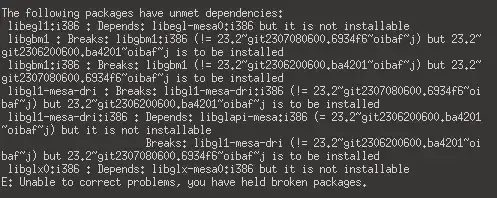
apt policy libegl1into your question. – Organic Marble Jul 09 '23 at 12:26