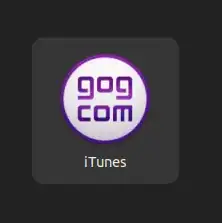I've tried to install GOG Galaxy to play some games on my girlfriend's PC, however, it didn't work (the installers runs with WINE). But I noticed it created 2 shortcuts, one called "GOG", the other "iTunes" but with GOG Galaxy image. I was able to remove the "GOG" shortcut using an application called "Main Menu", but can't find that "iTunes" anywhere. I'm using Ubuntu 22.04, GNOME 42.5.
I've tried searching those 3 locations, to no avail:
/usr/share/applications
/usr/local/share/applications
~/.local/share/applications
This is the shortcut I can't remove, wrongfully called iTunes using GOG Galaxy image.