Please read the detailed issue as below:
Network Manager:
Wifi Settings:
Results of lshw -class network:
Results of lspci:
Results of nmcli:
Wifi is not disabled in the BIOS.
Results of rfkill:
[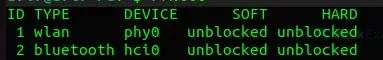 ][]
][]
Edit: complete dump form sudo dmesg | grep iwl:





sudo dmesg | grep iwl– Jeremy31 Jul 22 '23 at 13:53Detected Intel(R) Wireless-AC 9560 160MHz, REV=0x351whilelshw -class networkshows*-network:0 DISABLED product: Wi-Fi 6 AX201 vendor: Intel Corporation physical id: 14.3 bus info: pci@0000:00:14.3 logical name: wlp0s20f3 version: 20 width: 64 bits clock: 33MHz capabilities: bus_master cap_list ethernet physical wireless configuration: driver=iwlwifi driverversion=5.19.0-50-generic firmware=72.daa05125.0 QuZ-a0-jf-b0-72.u– Afif Malghani Jul 28 '23 at 17:08