I have some .htm files which are stored in the root / directory and I would like to know how to access them in Firefox.
Interestingly enough, I found a solution here: Firefox Quantum : HTML files from internal storage (/usr) do not open which did solve my issue on my Virtual Machine which is running the same Xubuntu 22.04, however since performing a clean installation on a physical machine the same solution has not worked and I just get the following error:
Despite removing the snap version of Firefox and performing the installation shown in this guide: https://www.omgubuntu.co.uk/2022/04/how-to-install-firefox-deb-apt-ubuntu-22-04 my physical machine just cannot access my local .htm files.
This has never been an issue for me on RHEL environments, and the file path syntax I am using is:
file:///my_dir/my_dir2/index.htm
The directory permissions are:
drwxr-xr-x root root
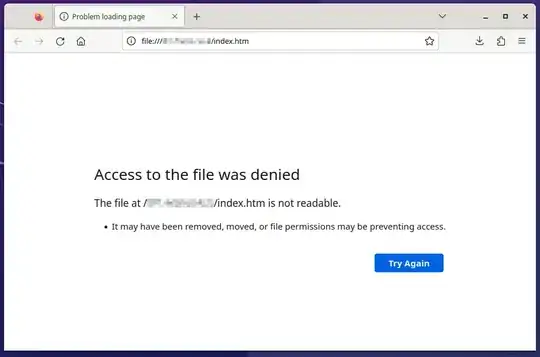
*.htmfiles in/is Bad Practice. Don't. – waltinator Jul 26 '23 at 20:14inotifyman -k inotifyto monitor the directory, and, when a*.htmfile appears (wait for theclosenotification), simply copycp, or linklnthe file to a more convenient location. – waltinator Jul 27 '23 at 20:36rootfile system. I am not here to debate, I just want to learn and understand how I managed to get this working in my VM, but not on the customer's physical machine. From my little experience ofRHELenvironments, this has never been an issue, accessing.htmfiles in therootdirectory. I would be happy to hear your recommendations of a more appropriate location to store their.htmfiles. – Hymcode Jul 28 '23 at 07:38/and choke your system to a halt. Makes backups easier. Makes it easier to control access. Reduces the SysAdmin's "WTF?/foo.htm?, exception (it's allowed), relax" cycle. Makes it easier for the Next SysAdmin, because you'll document your decisions as you persuade Management. When the time comes to give the client more space either by expanding the current partition or moving to a new partition or disk, it's easier. Darn Add comment space limitatio – waltinator Aug 01 '23 at 00:15/, however they currently perform complete disk backups usingclonezilla. Anyway, I had a thought about creating a newnologinuser where I could potentially put the.htmfiles in. After doing this, add all other users to this group, then hopefully Firefox would play ball. Like I say, I am still learning, so your thoughts are greatly appreciated, but what do you think of this method? – Hymcode Aug 01 '23 at 15:45