I recently set up Ubuntu 22.04 on my MSI laptop running Windows 11 as a dual boot. The Ubuntu portion is running on my second SSD, so the two OS's are running each on their own drive. When I shutdown or restart the Ubuntu OS it goes to the splash screen and immediately freezes and fails to shutdown completely. If I press F1 during the shutdown, this is what I see, but it seems things are shutting down fine. Are there any additional troubleshooting steps that I should try?
Running an MSI GE66 Raider Laptop with an intel i7-10750, 32GB RAM and an Nvidia RTX 3070.
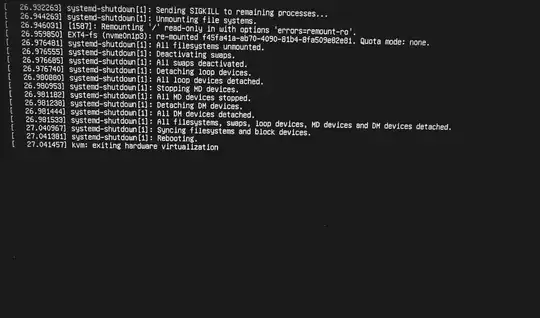
ppa:teejee2008/timeshiftrepository, as suggested in this comment on the Timeshift issue. If you are attempting to manually revert to an older kernel, you can find a discussion about it in these comments on the OMG! Ubuntu post (although I haven't personally attempted to revert only the kernel myself). – serdarsen Aug 14 '23 at 14:14