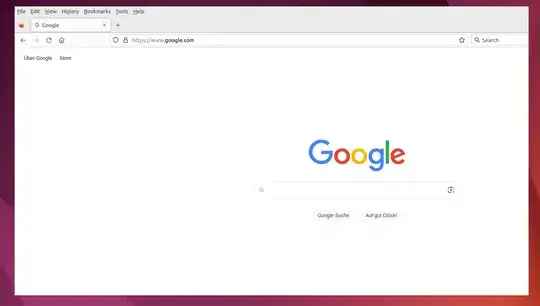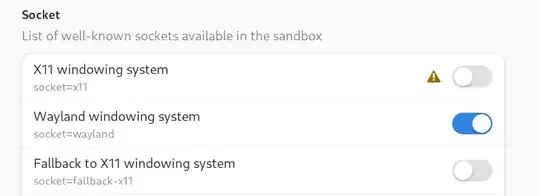I am running an Ubuntu 22.04 on my laptop. I like using Firefox. It is installed by default as a snap package. I am using an additional monitor within my setup with the same resolution as the laptop's display.
When I am using Firefox in a maximized window the window will break at some point in time. With breaking I mean that hovering over links, text editors, menu items, or anything else will not result in a visible response of the cursor for example (but no tooltips as well). It is like there is an invisible pane above everything. Clicking works immediately and the browser reacts appropriately. All of this applies also to the buttons of the window itself (menu bar, closing, maximizing...).
When trying to drag the window, at first it seems like it is stuck but dragging far enough will result in the window being "detached"/"unmaximized". I can now drag it as usual, but the window itself will keep its original "spacing/res". Please have a look at the picture.
Dragging a single or multiple tabs to a new or not broken window works and the window is fine.
The problem seems to occur faster when using two monitors, but it also occurs when using one monitor. After a long time it will happen to non-maximized windows as well. This only applies to windows from Firefox.
I am not sure if it is a problem with Firefox or with GNOME.