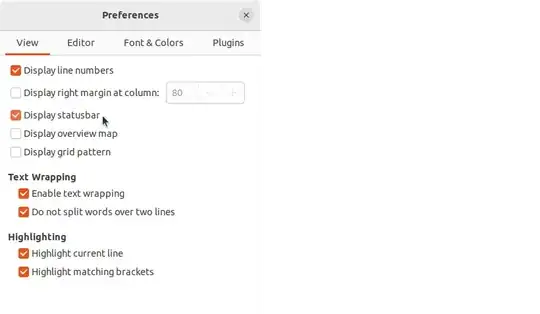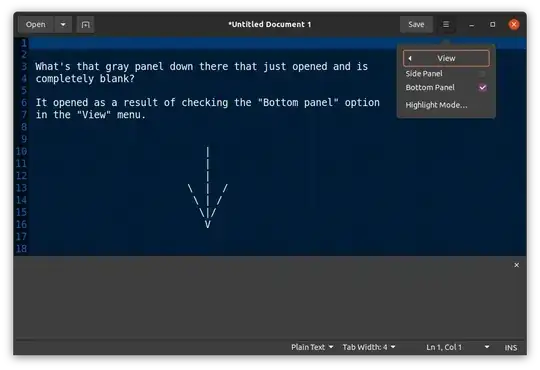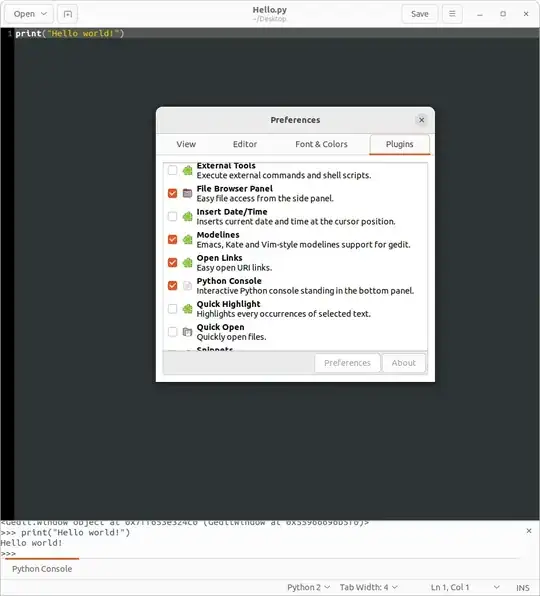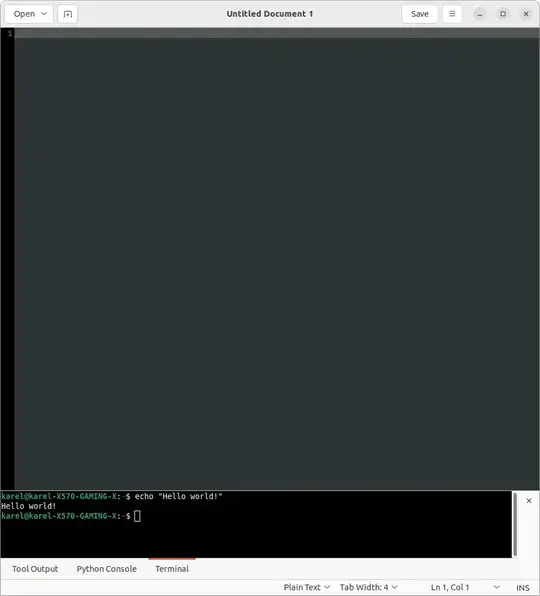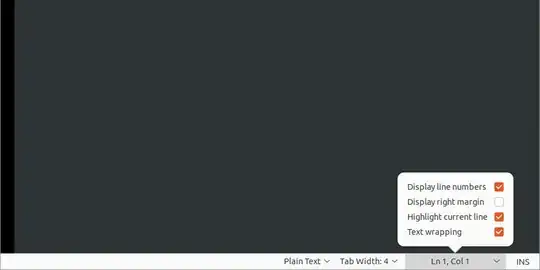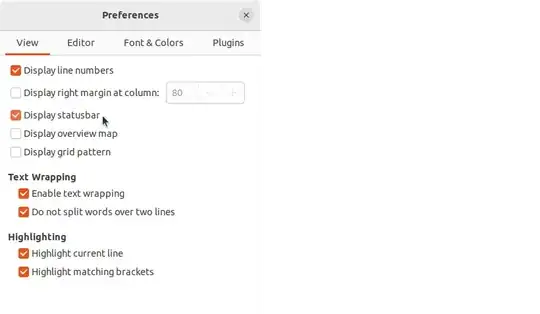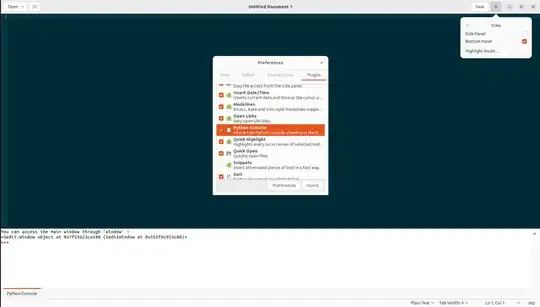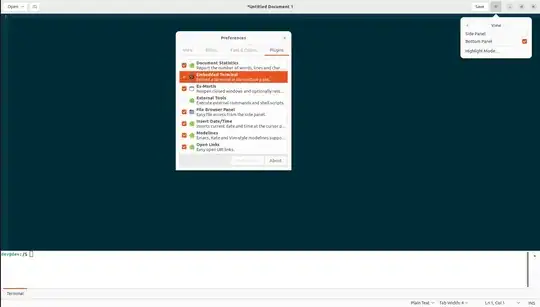You can show the bottom panel in Gedit by selecting hamburger menu icon ( ≡ ) in the top right corner of Gedit -> View -> Bottom Panel.
You can enable the Python Console in Gedit by selecting hamburger menu icon ( ≡ ) in the top right corner of Gedit -> Preferences -> Plugins tab -> check the checkbox to the left of Python Console.
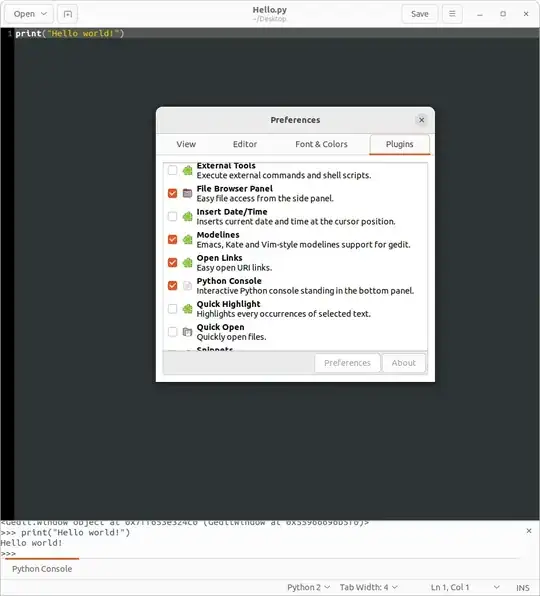
The Python Console plugin enables you to run Python code in the bottom panel as shown in the above screenshot.
You can also run shell scripts in the Gedit bottom panel by enabling the Embedded Terminal plugin. To use the Embedded Terminal plugin you must install the gedit-plugins package with sudo apt install gedit-plugins. Then you can enable the Embedded Terminal in Gedit by selecting hamburger menu icon ( ≡ ) in the top right corner of Gedit -> Preferences -> Plugins tab -> check the checkbox to the left of Embedded Terminal. The following screenshot shows an example of using the embedded terminal in the bottom panel in Gedit.
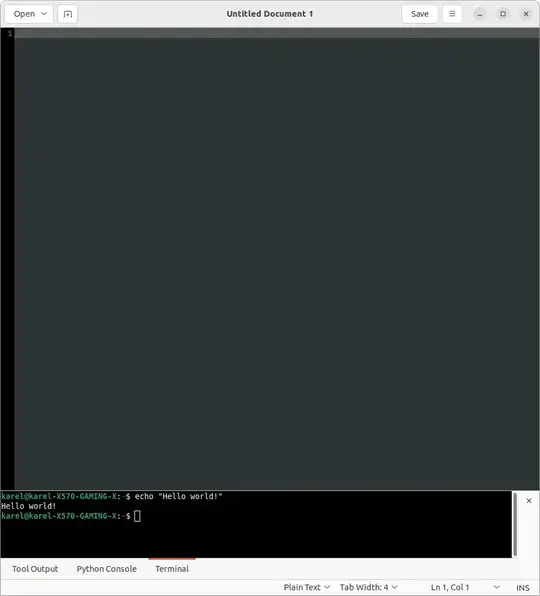
The statusbar is used to access different functions in Gedit including the programming language type which is used to choose the type of code highlighting (Plain Text is selected in the below screenshot), the Tab Width when you press the Tab key, and toggling Display line numbers.
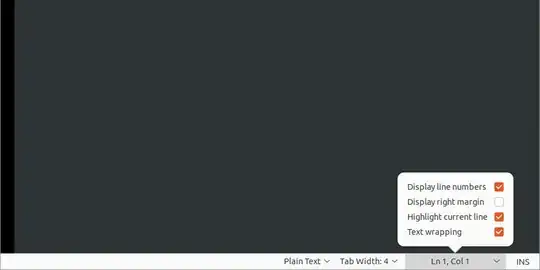
To enable/disable the statusbar in Gedit select hamburger menu icon ( ≡ ) in the top right corner of Gedit -> Preferences -> View tab -> check the checkbox to the left of Display statusbar as indicated by the mouse cursor in the below screenshot.