I don't know nothing about sound drivers on linux.
After some recent updates my computer started to get all Output Audio to my input audio device.
Clarification: All computer sounds (videos, voices, musics) are captured by the "input audio" I can hear it from my headset but i join any meting everybody can hear it too.
I tried 2 headsets and using the Computer audio, in all cases the output goes to the input audio.
As you can see on the image the input audio is capturing a music that is playing on my headphone. OBS: on this case my mic is muted analogically.
I tried many solutions that I found around, but any of seems to work.
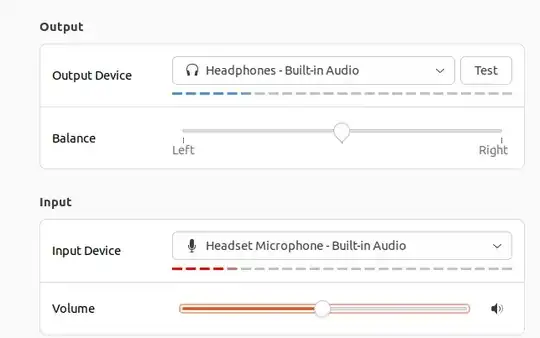
Solution:
On alsa mixer the 1st tab represent the sound Output, I just had to set the "Headphone Mic" to zero.

Sorry for the bad English, not my main language.
– Felipe Colussi Aug 18 '23 at 20:05pavucontrolto ensure that nothing is set to "loopback" or "monitor" – Esther Aug 21 '23 at 19:06The 1st post dosen't seem the same error as mine. I'll be adding the hardware specs.
– Felipe Colussi Aug 24 '23 at 16:17For some reason the mic audio under Headphone Mic was being enabled generating a loopback. Despite the name it was under "F3: Playback" and the PC audio was "being reproduced" as an output in the mic, generating the eco.
– Felipe Colussi Aug 29 '23 at 12:59