I want to set the windows size in bash script but I don't know which command is used to set the windows size.
When open the File Browser in Ubuntu Desktop, and then change the Windows size of the File Browser by dragging the bottom-right corner of File Browser, and then close the Window and reopen the File Browser, the windows size will change to the last size.
Here is the picture of File Browser:
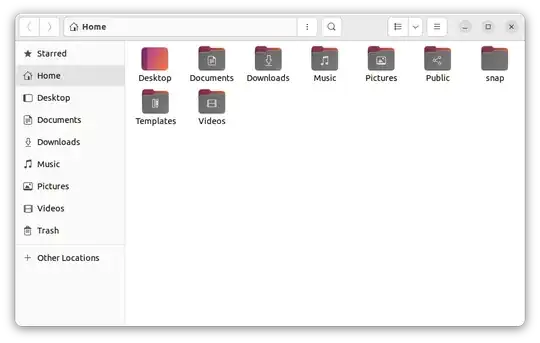
Where is the config file for storing the last updated windows size of File Browser? Or what bash command can be used to set the windows size?
nautilus . >/dev/null 2>&1 & sleep 1 && wmctrl -r "Home" -e '0,100,100,1530,914'(you could replaceHomeby the name of your Nautilus window, for me (I'am french), it'sDossier Personnel) – Arnaud Valmary Aug 18 '23 at 05:50devilspieordevilspie2for this. – vanadium Aug 18 '23 at 06:37