Playing YouTube videos on my Ubuntu desk top it forever BUFFERING (that semi circle going around and around on a black screen) every 2 mins, some videos after 1 min. Then a screen comes up with a box on the bottom right end corner SKIP AD. I click it and the video plays normally for 1 or 2 mins. Then that black screen with the buffering semi circle comes up again. Next to me I have my Android cell phone and the Pad also Android. Nothing of what I described above happens; both devices play the videos normally and after a while an advert comes up, that I have the option to SKIP AD. Can I "unload", "delete" YouTube and reload it again? See the screenshot of that occurrence.
EDIT 1: Thanks for the reply Graham. Ubuntu 20. With latest update. In FIREFOX I click the YT icon. The video plays and after a while (sometimes 1min, other times 3 mins) video stops, black screen with the buffering semi circle goes on for +/- 15 secs, then a screen like the one of the screen shot comes up with a icon bottom right SKIP AD. ID=ubuntu ID_LIKE=debian
EDIT 2: Thanks for your time Raffa: Did TOP, waited 2 min and RDD never come up FF = 116.0.3 (64-bit)
EDIT 3: Thanks for your time vidario. AdBlocker Ultimate + Clear Cash + DuckDuckGo Private Essentials. I have been using this set up for ages since Ubuntu 14 or so, no problems with YT until 2 days ago when what I reported started to happen evey time I play any YT video. As I mentioned above, on my cell and Pad Android, YT runs as before: plays the video and once in a while the add plays and an option to STOP AD.
EDIT 4: Thomas Ward, I appreciate your time, but I don't understand the comment. What is MTU for WiFi? Sorry my ignorance. I am just a simple user.
EDIT 5: Panigrahi, thanks for your time. I tried that, run many video and same results.
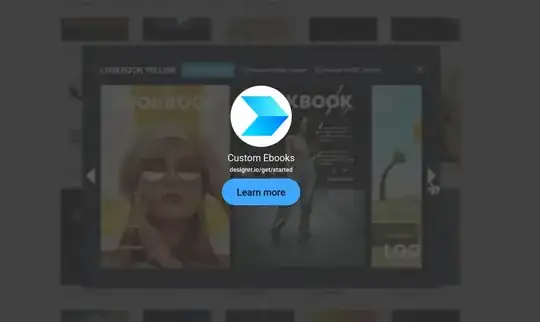
chromiumfrom the Software Store (or grab another browser like Chrome or Edge from the web) and try whether the problem exists with that browser. In that way we can rule out, if the problem is with firefox. – Béné Aug 27 '23 at 15:20