Whenever I boot Ubuntu it shows many lines of code. I don't know if those are errors or not, but the system takes a little bit more time to start.
This is what I see:
Should I be worried about it or is it normal?
Edited:- Used this command :-
sudo badblocks -v /dev/sda1 > /tmp/bad-blocks.txt
And result shows 0 bad blocks found. So now can i rest in peace?
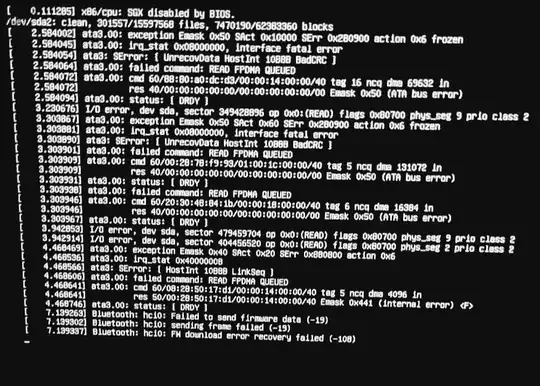
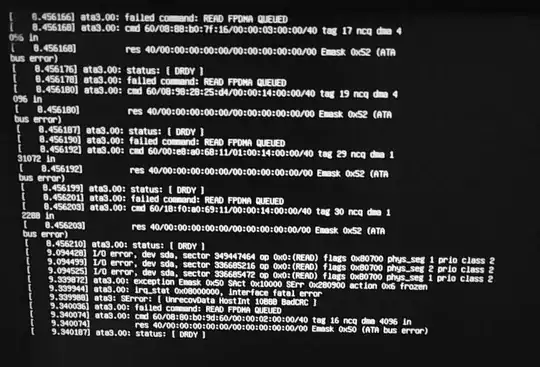
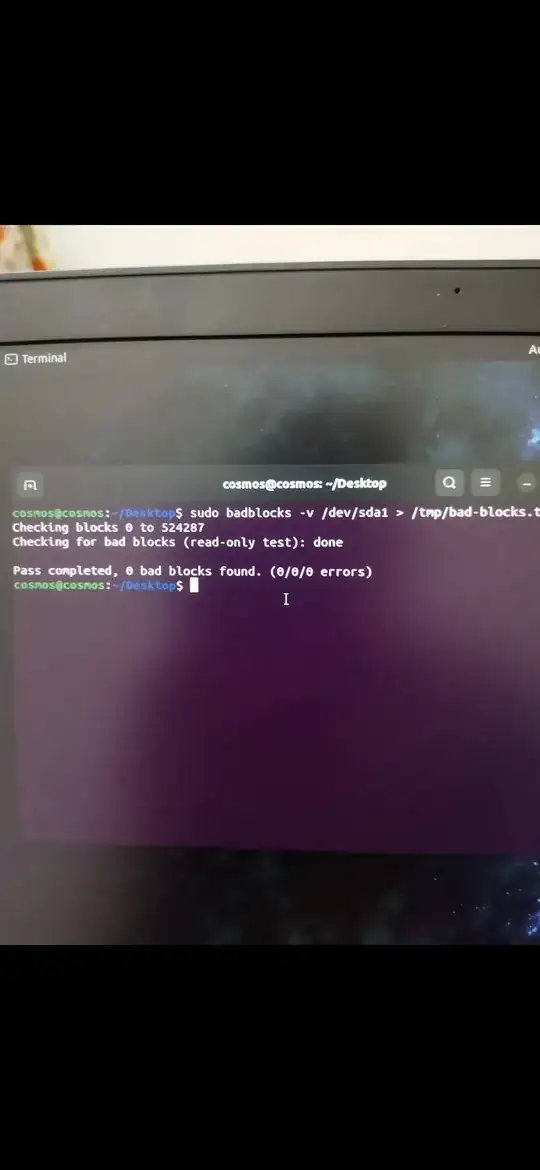
sudo dmesg) – Rinzwind Aug 27 '23 at 10:18cat /etc/default/grubthe "quiet splash" setting on This line. I change to noplymouth to speed boot a bit but default is quiet splash.GRUB_CMDLINE_LINUX_DEFAULT="noplymouth"Showing boot process does not slow boot much, as it also is being copied into log file. You normally just see logos. ` – oldfred Aug 27 '23 at 14:21