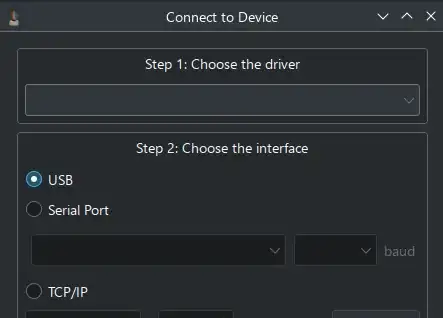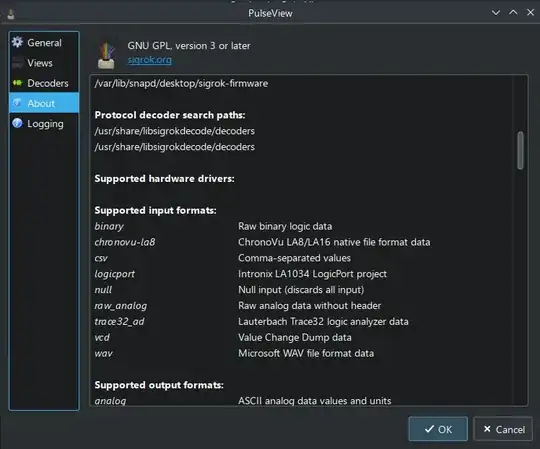I am on Ubuntu 23.04 attempting to use PulseView/sigrok-cli with a fx2lafw driver. However, my logic analyzer, a Noname Saleae Logic clone, is not detected. In fact, it seems like neither sigrok-cli nor PulseView have any available hardware drivers. The dropdown in PulseView when adding a device is empty:
And in "About", there are no drivers listed under "Supported hardware drivers":
I have sigrok-firmware-fx2lafw installed, so it should at least have that.
I tried using the AppImage but it also fails to run on Ubuntu 23.04:
pulseview: /tmp/.mount_PulseVX19KrX/usr/lib/libselinux.so.1: no version information available (required by /lib/x86_64-linux-gnu/libgio-2.0.so.0)
pulseview: /tmp/.mount_PulseVX19KrX/usr/lib/libselinux.so.1: no version information available (required by /lib/x86_64-linux-gnu/libmount.so.1)
pulseview: symbol lookup error: /lib/x86_64-linux-gnu/libgio-2.0.so.0: undefined symbol: g_module_open_full