$ dpkg -l | grep softwar
ii brltty 6.4-4ubuntu3 amd64 Access software for a blind person using a braille display
ii docbook-xml 4.5-11 all standard XML documentation system for software and systems
ii espeak-ng-data:amd64 1.50+dfsg-10 amd64 Multi-lingual software speech synthesizer: speech data files
ii gnome-software 41.5-2ubuntu2 amd64 Software Center for GNOME
ii gnome-software-common 41.5-2ubuntu2 all Software Center for GNOME (common files)
ii gnome-software-plugin-flatpak 41.5-2ubuntu2 amd64 Flatpak support for GNOME Software
ii gnome-software-plugin-snap 41.5-2ubuntu2 amd64 Snap support for GNOME Software
ii libdv4:amd64 1.0.0-14build1 amd64 software library for DV format digital video (runtime lib)
ii libespeak-ng1:amd64 1.50+dfsg-10 amd64 Multi-lingual software speech synthesizer: shared library
ii libfluidsynth-dev:amd64 2.2.5-1 amd64 Real-time MIDI software synthesizer (development files)
ii libfluidsynth3:amd64 2.2.5-1 amd64 Real-time MIDI software synthesizer (runtime library)
ii libqpdf28:amd64 10.6.3-1 amd64 runtime library for PDF transformation/inspection software
ii libwildmidi2:amd64 0.4.3-1 amd64 software MIDI player library
ii python3-software-properties 0.99.22.7 all manage the repositories that you install software from
ii software-properties-common 0.99.22.7 all manage the repositories that you install software from (common)
ii software-properties-gtk 0.99.22.7 all manage the repositories that you install software from (gtk)
ii steam:i386 1:1.0.0.74-1ubuntu2 i386 Valve's Steam digital software delivery system
ii xbrlapi 6.4-4ubuntu3 amd64 Access software for a blind person using a braille display - xbrlapi
The above shows a Ubuntu 22.04 system having two types of software update files. Namely, :
gnome-software,gnome-software-common,gnome-software-plugin-flatpak,gnome-software-plugin-snappython3-software-properties,software-properties-commonandsoftware-properties-gtk
On the dock, these two app icons are present(see below). Both programs do the same job.
Am I correct to think that only one of them is needed? Which should I uninstall to avoid duplicated programs residing in the system?
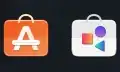
snap-store... And yes, in this case and as long as you have thegnome-software-plugin-snapinstalled as well, those two actually do almost the same job and one of them can be uninstalled although you don't have or need to. – Raffa Sep 02 '23 at 11:26python3-software-propertiesat your numbered 2 point ... That one is a needed so leave it. – Raffa Sep 02 '23 at 11:27PPA(i.e.apt) orAppImageand should not be viaSnap... See (Inscape) – Sun Bear Sep 04 '23 at 09:25