Well, in the end it was my SSD (where windows was installed).0 It got corrupted data and whenever I tried to boot with windows usbs (3 in total with 3 different methods) it got stuck. And the reason for that was bootable win usb instances are always checking if there is a windows installed. Because my SSD was corrupted, it got stuck without showing anything. All that for that repair button.
If you want to save your datas, Ubuntu bootable usb allows you to try ubuntu without installing it to your drivers. So basically, you run Ubuntu from USB.
If you have problem opening your disk from Ubuntu even if you see them:
Open terminal and write
sudo fdisk -l
to list disks, /dev/sda1, /dev/sdb2, etc.
sudo ntfsfix /dev/sda1
Will allow you to open the disk from file manager. If not, try restarting.
If even with reaching the disk, you can't seem to be finding your files:
I was mainly looking for my Baldur's Gate 3 saves (77 hours I have put in for that character ) But they were not in the folder. So for that you can search from terminal with
find /media/mydisk1 -type f -iname "*.lsv*"
lsv is the extension for BG3 save files. You can write anything you remember from the files you are searching * characters allows to find similar texts.After searching, found files would be stored in a folder, like found.000 which will be in that USB you booted Ubuntu from. Now you can copy those files even though they are not visible in file explorer/manager. And they work.
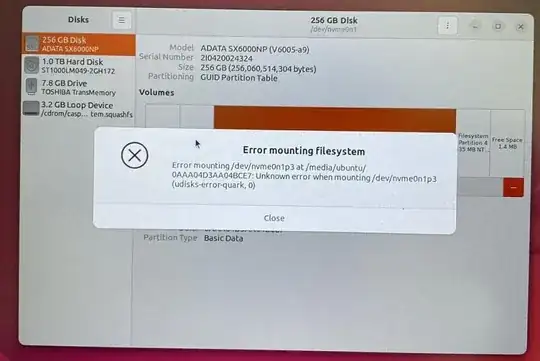
sudo mkdir /media/windows&sudo mount -t ntfs -o ro /dev/sda3 /media/windowsChange sda3 example to your drive. – oldfred Sep 06 '23 at 12:46