I'm very new to making Ubuntu my daily driver OS. My question is how do I determine if an application is downloaded from a reputable source using apt commands? I'm not sure where to find information on packages and how to verify the authors of said packages. The package I've already installed uses an API to one drive and is recognized by one drive as an unverified publisher (EDIT: I went back and discovered Onedrive by abraunegg is verified). That being said many people have spoken highly of this application that was installed by the apt command without adding additional repositories to search within.
So far I had a friend mention to me that out of the box apt repositories are curated fairly well. I just shouldn't add more repositories for apt to search from if I want to maintain a completely safe environment. Thanks for any information this community can provide me and sorry for asking such a question I just wasn't sure who to turn too for more information.
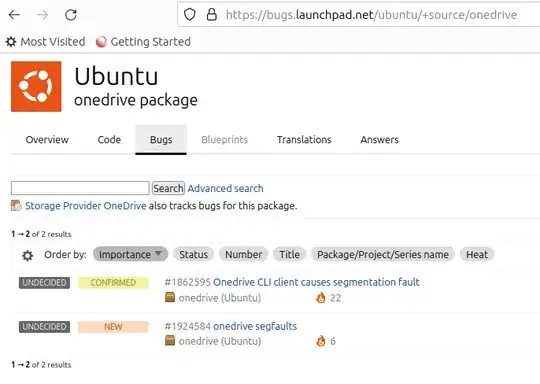
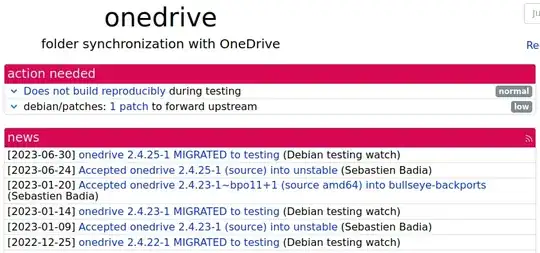
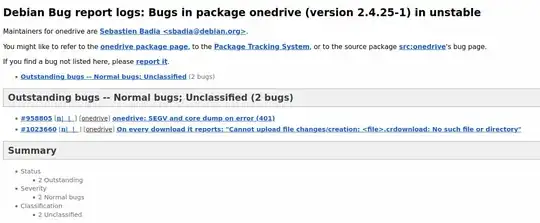
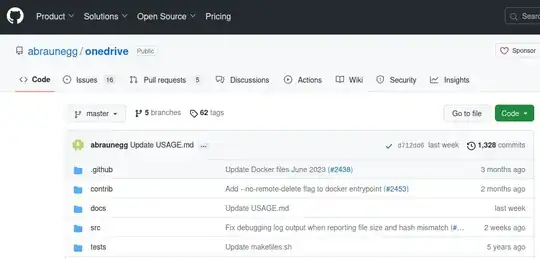
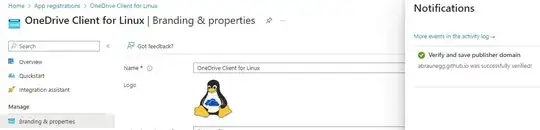
do, before using.– crip659 Sep 09 '23 at 13:19