On reboot the above image error is shown. Machine was clean shutdown yesterday. Today during reboot there was automatic BIOS update. After this when tried to reboot, the error is shown. How to rectify this?
OS : Ubuntu 23.04
Desktop
-rw-r--r-- 1 root root 276021 Aug 14 16:59 config-6.2.0-31-generic
-rw-r--r-- 1 root root 276021 Aug 14 14:07 config-6.2.0-32-generic
drwx------ 4 root root 4096 Jan 1 1970 efi/
drwxr-xr-x 5 root root 4096 Sep 9 15:38 grub/
lrwxrwxrwx 1 root root 27 Sep 5 10:14 initrd.img -> initrd.img-6.2.0-32-generic
-rw-r--r-- 1 root root 127978381 Aug 30 10:06 initrd.img-6.2.0-31-generic
-rw-r--r-- 1 root root 128301803 Sep 9 16:16 initrd.img-6.2.0-32-generic
lrwxrwxrwx 1 root root 27 Sep 5 10:14 initrd.img.old -> initrd.img-6.2.0-31-generic
-rw-r--r-- 1 root root 138712 Feb 11 2023 memtest86+ia32.bin
-rw-r--r-- 1 root root 139776 Feb 11 2023 memtest86+ia32.efi
-rw-r--r-- 1 root root 144312 Feb 11 2023 memtest86+x64.bin
-rw-r--r-- 1 root root 145408 Feb 11 2023 memtest86+x64.efi
-rw------- 1 root root 8167532 Aug 14 16:59 System.map-6.2.0-31-generic
-rw------- 1 root root 8168955 Aug 14 14:07 System.map-6.2.0-32-generic
lrwxrwxrwx 1 root root 24 Sep 5 10:14 vmlinuz -> vmlinuz-6.2.0-32-generic
-rw------- 1 root root 13829480 Aug 14 17:32 vmlinuz-6.2.0-31-generic
-rw------- 1 root root 13833896 Aug 14 14:08 vmlinuz-6.2.0-32-generic
lrwxrwxrwx 1 root root 24 Sep 5 10:14 vmlinuz.old -> vmlinuz-6.2.0-31-generic
sudo fsck -f /
fsck from util-linux 2.38.1
e2fsck 1.47.0 (5-Feb-2023)
/dev/sda3 is mounted.
e2fsck: Cannot continue, aborting.
Sometimes through GRUB i can do recovery. Doesn't work everytime though
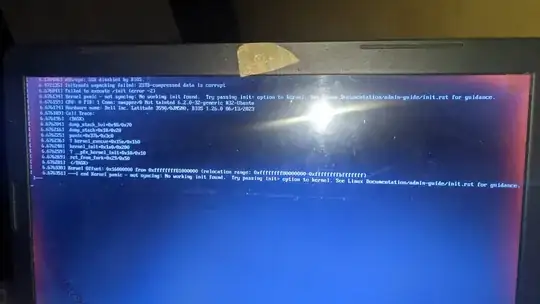
fsckor file-system check will only check some file-system types, so adjust command to match your unstated file-system(s) – guiverc Sep 09 '23 at 13:53sudo update-initramfs -u -k allto rebuild theinitpart that may be missing from the kernel(s). – Terrance Sep 09 '23 at 14:40