recently I have been having issues when trying to format an old laptop and move it over to windows to give to a family member. I had the laptop running ubuntu previously. However when trying to run windows installation media no disk is detected to install to even in diskpart. In ubuntu the disk management displays this,
If anyone knows how to correctly wipe, format the disk so that windows can recognise it would be greatly appreciated!
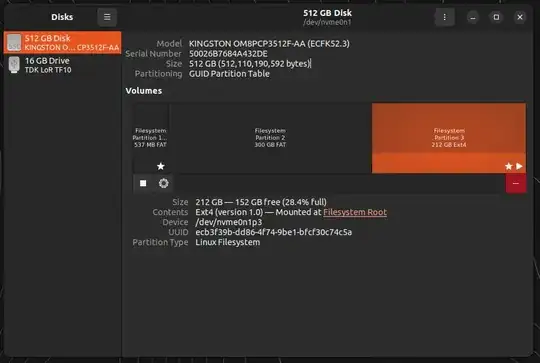
ext4used by Ubuntu. You may boot from an Ubuntu live USB drive and delete the partition/dev/nvme0n1p3. This will remove the Ubuntu partition, but keep the Ubuntu boot-loader in the "EFI System Partition" (ESP). – user68186 Sep 12 '23 at 20:13