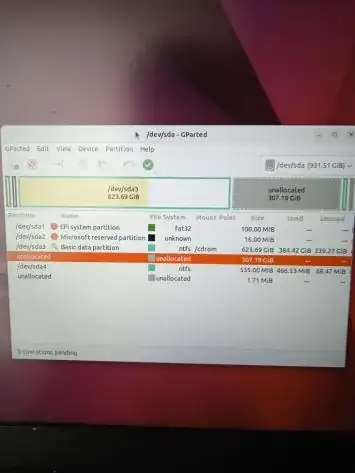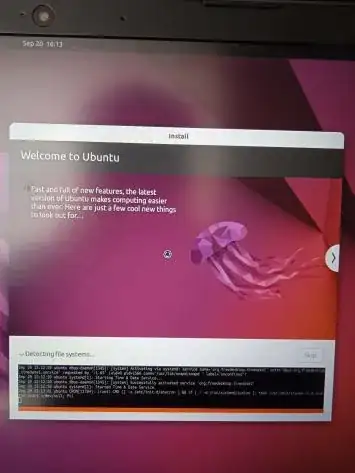I'm trying to install Ubuntu 22.04 with an 8GB bootable USB. I already tried to redo the steps and create a bootable USB again with Rufus and balenaEtcher. Likewise I'm trying to get dual boot of Ubuntu 22.04 and Windows 10 installed on my computer.
I already did the partitions as you can see in GParted.
I'm stuck at detecting file systems
and also I got the error of:
Failed to unmount partitions
The installer needs to commit changes to partition tables, but cannot do so because partitions on the following could not be unmounted.
/cdrom
Please close any applications using these mount points.
Also I already put the acpi=off as shown here.
My specs:
- System Manufacturer: HP
- System Model: HP Pavilion Notebook
- Processor: Intel(R) Core(TM) i5-6200U CPU @ 2.30GHz 2.40 GHz
- Card: NVIDIA GeForce 940M
- RAM: 6.0 GB