I attempted to install 'ncal' using 'sudo apt install ncal,' but I encountered multiple errors:

I also tried 'sudo apt install command-no-found,' and the results were identical:
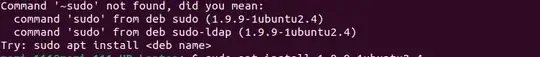 .
.
I attempted to install 'ncal' using 'sudo apt install ncal,' but I encountered multiple errors:

I also tried 'sudo apt install command-no-found,' and the results were identical:
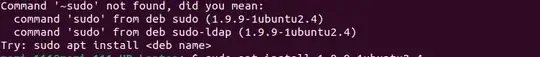 .
.
aptstate first (this is also known as "Dependency Hell"). – Artur Meinild Sep 22 '23 at 06:36calorncal, they are not the same. Finally, your second screenshot suggests you tried to run~sudowhich doesn't exist, notsudo. You want the command shown in the first error message:sudo apt --fix-broken install. The commandsudo apt install command-no-foundwouldn't do anything. – terdon Sep 22 '23 at 07:43