Similar to other users, I randomly started having wifi issues on my Intel NUC which is running Ubuntu 22.04. Note that the wifi card is fine, I have a dual-boot QubesOS which is having working internet access via that wifi.
I did follow the instructions of this answer but still could not resolve it.
Here the steps to reproduce:
I manually installed kernel 5.19.0-051900-generic (I was on some 5.15 version previously, I also tried the latest 6.4 but got same results)
I installed backport-iwlwifi-dkms which was a major hassle as I was offline and had to manually copy all dependencies over via USB but seems to have gone fine despite some error for my 6.4 kernel that I cannot completely remove for some reason after installing backport-iwlwifi-dkms (weird but doesn't matter for now).
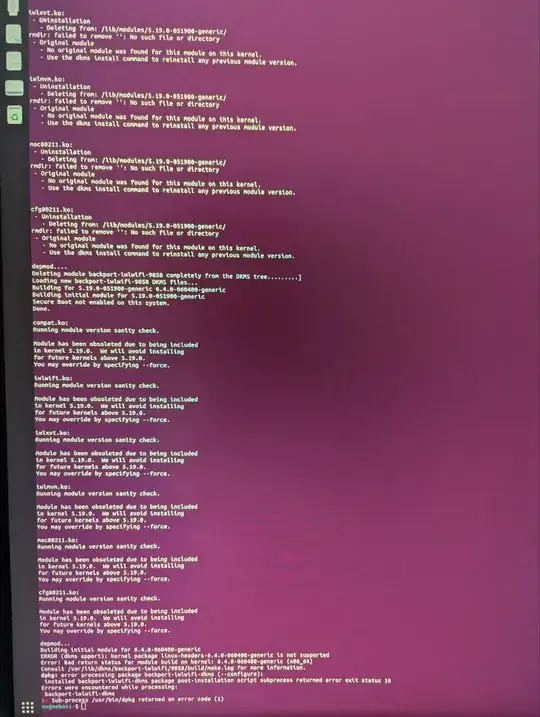
I changed the file although the folder was called slightly differently, it seems to have worked:

I then installed it as indicated in the other answer, seems to have gone well:

Still the same issues then during reboot that I always encountered since this issue appeared:

Finally all done but still no wifi, here the output of
sudo dmesg | grep iwlas requested in the other answer: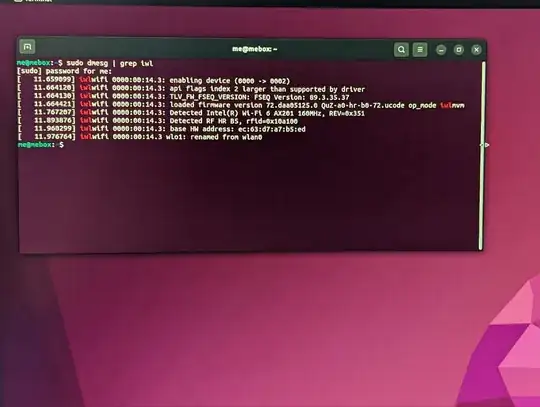
EDIT: as pointed out in the comment by A R, I do in fact run a AX201 so the instructions that I referred to in the other answer were probably not relevant.
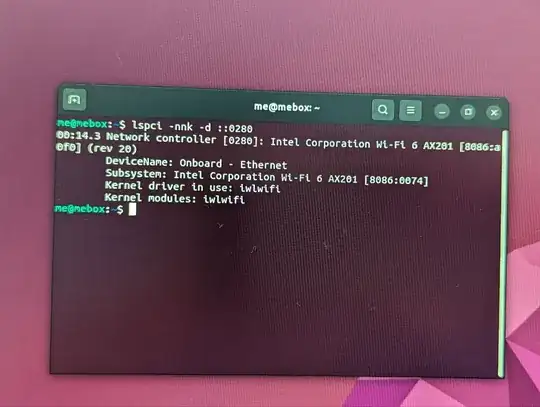
AX1690iand you seem to haveAX201. – R A Oct 01 '23 at 15:52lspci -nnk -d ::0280command output to be sure what adapter you have – R A Oct 01 '23 at 15:53sudo sed -i 's/wifi.powersave = 3/wifi.powersave = 2/' /etc/NetworkManager/conf.d/default-wifi-powersave-on.confandecho "options iwlwifi 11n_disable=8" | sudo tee /etc/modprobe.d/iwlopt.confthen reboot – Jeremy31 Oct 01 '23 at 16:35AX201, I added a picture above. – SCBuergel Oct 02 '23 at 15:05