Persistent live USB drives for secure boot
When you tick the option 'msdos' in 'dus-persistent' of mkusb, you will prepare the persistent live system for really old computers.
I would recommend using the default settings in order to get good portability between new and 'middle-aged' computers. Before writing this answer I made a persistent live system from the current Lubuntu LTS iso file [using 'dus-persistent']
dus lubuntu-22.04.3-desktop-amd64.iso
and tested it in a Lenovo V130 in UEFI mode with secure boot. It works, as illustrated with the following screenshot,
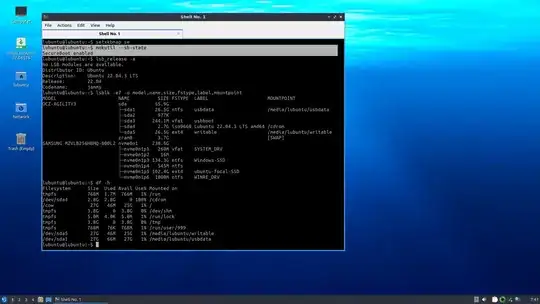
It works for me with a persistent live drive made by mkusb-plug too, as illustrated with the following screenshot,
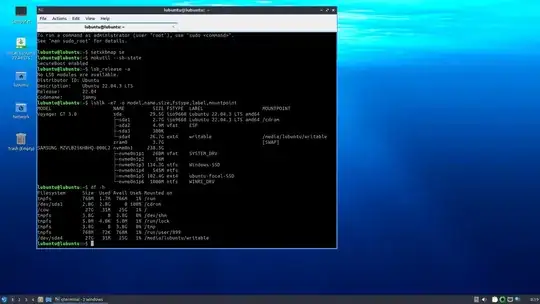
Edit: added test in Dell Latitude 3520
It worked for me to boot a persistent live system made by 'mkusb-plug' in a Dell Latitude 3520 with an Intel generation 11 i3 CPU (so rather new and with a modern 'tight' secure boot system). See the following screenshot,
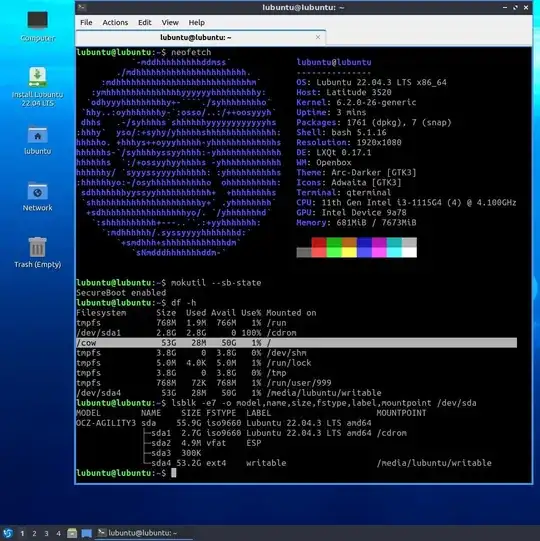
Edit 2: dus-iso2usb improved for new computers.
In 'mkusb' version 23.1.6, 'mkusb-plug' (version 2.8.7 and newer versions) works in new computers (for example Dell Latitude 3520).
In 'mkusb' version 23.2.0, after upgrading the grub boot structure of 'dus-iso2usb' (from grub 2.0.6 to grub 2.12-rc1) it works in UEFI mode with secure boot in new computers too (tested in Dell Latitude 3520).
'Memtest86+ v6.20' is also added, and it can run in UEFI mode (but not with secure boot).
Persistent live USB drives for some old computers
However, there are old computers, that need other settings [than the default] in order to boot, and I suggest using another USB boot drive for that purpose. You have already explored the settings available in 'dus-persistent'.
In some old computers, some of the settings available in 'dus-iso2usb' may work (when 'dus-persistent' and 'mkusb-plug' fail to make bootable USB drives).
Only 64-bit architecture
Please remember that the current versions of Lubuntu use 64-bit architecture. It means that 32-bit computers need some other Linux distro, for example Debian or Puppy Linux.
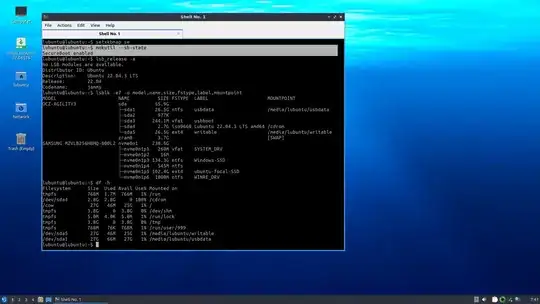
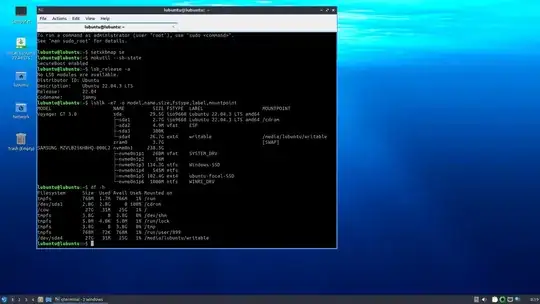
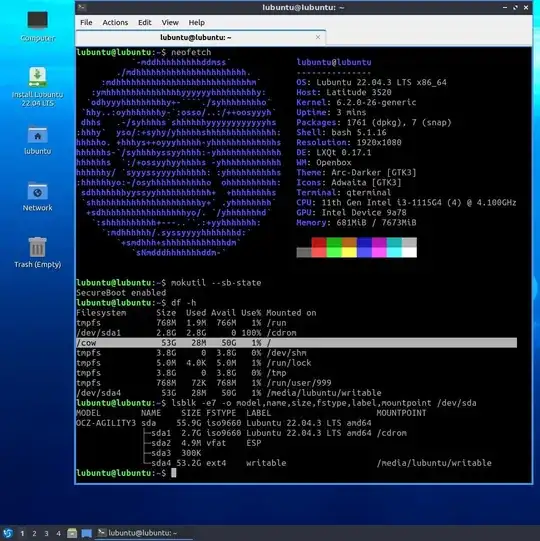
fluxbox) according to this link. – sudodus Oct 03 '23 at 08:19