I have 41 GB of space on my E:/ drive. Is it sufficient to install Ubuntu? My Windows XP is installed in C:/ drive. Is it OK for dual boot? Should I install Ubuntu (I am installing using Live CD). I don't want to lose my Windows option.
-
Possible duplicate? http://askubuntu.com/questions/107538/how-do-i-set-up-a-dual-boot-windows-and-ubuntu/107539#107539 – fossfreedom Jun 10 '12 at 10:45
5 Answers
To install Ubuntu 12.04, first download the ISO file from Here You can get either the 32bit or 64bit, and that depends on you system's processor.
To dual boot Ubuntu 12.04 and Windows OS first make sure that one of your drives is empty, or in your case have an empty partition. When you get to the installation type screen, in order to dual boot Ubuntu 12.04 select the option ” Something else”.

Select the drive that shows the free space, and click on New Partition Table option.

After clicking on it, a window will come up asking you to define the partition size. Choose the desired size, a window swill come up telling you that you have selected whole drive, just click continue.
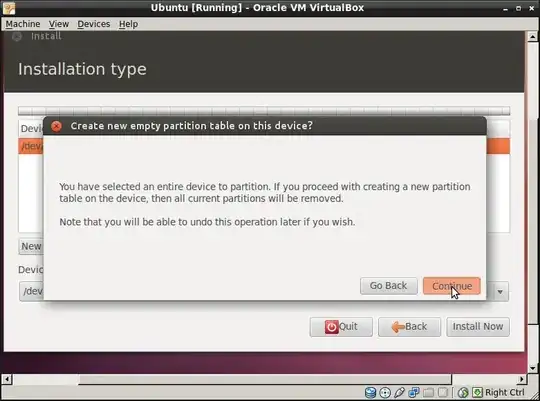
In the “Use as” option select “Ext4 journalling file system”. This is the latest file system in Linux and select mount point as “/“. Press OK.
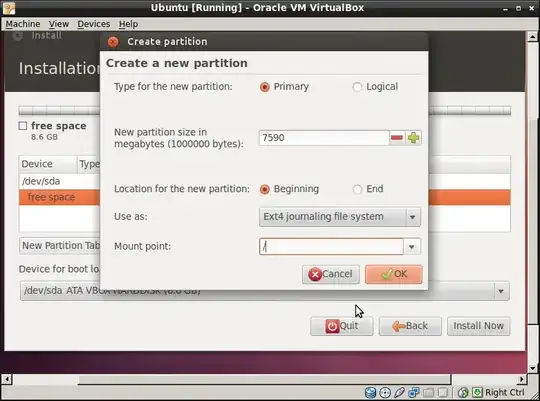
Click on add, to add a swap area.



Once that's finished you may click on “Install Now”.
If more help is needed to accomplish you task of installing Ubuntu along side Windows XP, I would suggest that you take a look at Windows Dual Boot.
this example uses an 8GB hard Drive you hard drive size may vary
- 107,631
-
referring the site u gave: Automatic partition resizing (recommended)
Choose the first option, which should say "Install them side by side, choosing between them each startup". Specify the size of the new partition by dragging the slider at the bottom of the window. Click on "Forward". Continue on to Finishing Ubuntu InstallationIn this case how should i slide the dragger to partition so that ubuntu is on a separate partition than windows.
– Nimmi Jun 10 '12 at 09:05 -
You can look at the How to Resize Windows Partitions section https://help.ubuntu.com/community/HowtoResizeWindowsPartitions – Mitch Jun 10 '12 at 10:39
I use both Windows XP Home Edition, with Ubuntu wubi installed. Lately, I have been using Ubuntu wubi more often, and it is not, that I don't like WIndows XP, I LOVE it.
However tho, I find that Ubuntu wubi works just as well as Windows XP does, and can use most applications on Ubuntu wubi, that are comparable to Windows XP.
Further more, I am NOT giving up on my Windows XP, it IS, still a good Windows OS, much and far better then that gawd awful Windows 8 that Microsoft will be, or has released.
If you want a Ubuntu OS, that will work well under a Windows XP installation, then I highly recommend wubi. That allows you to keep your Windows XP installation, but also run a Ubuntu Linux installation of wubi.
Also, WHY, I run wubi in Windows XP, is that it gives me a good alternative to that gawd awful Windows 8, which I will NEVER upgrade to. I do have Windows 7 Basic Home Edition, but THAT is it, for ANY Windows OS for me.
BUT, do give wubi a try, and you can also run wubi from a DVD as well, IF you want to just try it out first, before you install it.
Neill
Yes I have my desktop too which got only 40 GB hard disk and I had C D E, with C In windows, And E for Ubuntu which got 15 GB Drive.
You too can do as well. Simple do one thing. Go to this link lWubi Installer for Ubuntu to install on Windows. Download the Wubi based UBUNTU ISO, MD5Sum for checking that you got the exact copy of Ubuntu ISO. Get Unetbootin software :Unetbootin link. Get the ISO install in USB. And Now, on your windows, E Drive is far enough for Ubuntu. Partition it or back up the data if it contains to some other drive, if "D". Connect the USB when your Windows is up and running. you will see a UBuntu USB Image. Double click. It will ask you "Install inside Windows" Click that which directs you to which drive you need Ubuntu to be install. Give E. Follow steps. Eureka..Simple .
-
Thanks for answering rohit But i dont want to install ubuntu inside windows.i want to install it in E drive while my windows is in C drive.i have LIVE CD and m getting the option to install ubuntu alongside windows but i dont know in which partition to install.can u suggest how to install it in a partition separate from windows – Nimmi Jun 10 '12 at 08:50
-
Wubi is just an install software, that is run from Windows. Your statement "install ubuntu inside windows" is incorrect - Ubuntu is OS that is independent from Windows, and resides on other partition/drive (unless you are referring to virtual machine, but you are not). – Andrejs Cainikovs Jun 10 '12 at 08:53
-
-
https://wiki.ubuntu.com/WubiGuide Check this link. you will know what is Wubi and what you were doing till now, as I mentioned – Rohit Jun 10 '12 at 08:59
-
No. Wubi stands for Windows UBuntu Installer. According to your question, you want to install Ubuntu on a separate partition - which means you are not talking about virtual machine. Virtual machine is something that runs inside VirtualBox or VMWare. – Andrejs Cainikovs Jun 10 '12 at 09:00
-
-
OK thanks Rohit and Andrejs but is it safe to install via Wubi for a longer period? – Nimmi Jun 10 '12 at 09:12
-
-
Yes, Nimmi, until you know how things work in Ubuntu, how to work the drives and all such things. I feel this would be usually to you. – Rohit Jun 10 '12 at 09:25
-
-
@Rohit the wubi site u have provided here does not mention anything about installing UNetbootin.Why is it required? – Nikki Jun 10 '12 at 12:40
-
Please ignore UNetbootin, unless you want to burn bootable CD/DVD. In case of Wubi, it is not required. – Andrejs Cainikovs Jun 10 '12 at 13:08
-
@Nikki As Andrejs said it is basically not required. Why I mentioned to have Unetbootin and have bootable UBuntu USB through that or making CD is because after having that you can initially test it booting through that. If you feel it not supporting your system you can post the issue directly before installing fully isn't. That was my motive, – Rohit Jun 10 '12 at 15:59
-
@Nikki And one more reason which I found that many people finding issue when trying to install Ubuntu even using Wubi directly through commands. Since Wubi being the easiest way to install Ubuntu for Windows users. And even sometimes they face booting issues. I wanted you to test that will it work fine initially more than getting you in trouble later. I thought,if you are new to Ubuntu, installation, drives of Ubuntu, the procedure and command may look monster and different. Which basically isn't. I just wanted you play safe and easy way, so that you learn the hard technicality later. – Rohit Jun 10 '12 at 16:15
My Ubuntu 12.04 install takes up a total of 29 Gb, 13 Gb of that is in my Home folder, and 8 Gb is used as swap space (probablly more than I need). I also have a fair amount of packages installed.
So yes you should be able to make it work with that amount of disk space. Just don't forget to leave some disk space for the Windows install, I believe having a full hard drive effects performance quite a bit.
- 5,379
I have just loaded 12.04. In the install process it said a min of 4.4Gb was needed so your 49Gb should be plenty. The install included Libre Office & Firefox. Havent got dual boot working properly yet but can use F10 for the bootmenu during initial startup & go down to the relevant entry. Worth checking that it can support your peripherals - printer scanner modem etc. Didnt support Xerox 3220 last time I looked. Good luck, KS
- 1