Similar to this issue ubuntu-20-04-boots-to-black-screen-with-flashing-cursor Ubuntu 22.04 also boots to a black screen, however the linked solution doesn't appear to fix the issue for this version.
Asked
Active
Viewed 3,483 times
3 Answers
2
If WaylandEnable=false is commented in /etc/gdm3/custom.conf, uncomment WaylandEnable=false by removing the # character at the beginning of the line and rebooting.
At the black screen follow these steps:
- Press the Ctrl+Alt+F3 keyboard combination to show a virtual console.
- Edit
/etc/gdm3/custom.confwithsudoedit /etc/gdm3/custom.conf - Uncomment out the line that contains
WaylandEnable=falseby removing the#character at the beginning of the line. - Use the keyboard combination Ctrl + O and after that press Enter to save the file to its current location. Use the keyboard combination Ctrl + X to exit nano text editor which was launched by
sudoedit. - Reboot with
sudo reboot
karel
- 114,770
0
I experienced a similar issue with the newest 22.04 update. What worked for me was ctrl+alt+F1 to enter the tty, logging in and purging/updating the GPU drivers.
Cypress
- 60
0
I just started with a sudo reboot before any other thing. I got this.
Note: I also use grub to multiboot.
After a hard power off and power on everything works.
karel
- 114,770